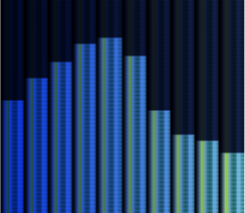
The Lemur User Manual
73
horizontal position, the y variable is vertical position, and the z variable is
brightness (which only changes when using ephemeral mode).
/ObjectName.x <value-for-ball-1> <value-for-ball-2> etc.
/ObjectName.y <value-for-ball-1> <value-for-ball-2> etc.
/ObjectName.z <value-for-ball-1> <value-for-ball-2> etc.
Host->Lemur The x, y, and z variables can be set by sending the Lemur a list of values
representing the positions of each of the balls. The number of items in the list of
values should be equal to the number of balls the Object is using. The x variable
is horizontal position, the y variable is vertical position, and the z variable is
brightness (which only changes when using ephemeral mode).
/ObjectName.x <value-for-ball-1> <value-for-ball-2> etc.
/ObjectName.y <value-for-ball-1> <value-for-ball-2> etc.
/ObjectName.z <value-for-ball-1> <value-for-ball-2> etc.
The ADSR+H values can also be received by the Lemur.
/ObjectName.attack <value-for-ball-1> <value-for-ball-2> etc.
/ObjectName.decay <value-for-ball-1> <value-for-ball-2> etc.
/ObjectName.sustain <value-for-ball-1> <value-for-ball-2> etc.
/ObjectName.release <value-for-ball-1> <value-for-ball-2> etc.
/ObjectName.hold <value-for-ball-1> <value-for-ball-2> etc
4.1.7. MultiSlider
The MultiSlider Object tracks movement across an array of sliders. You
can “wipe” all the faders to a set value with one horizontal gesture. This is pretty hard
to do with real—or virtual—faders.
Variables
x A list of the vertical positions of all the individual sliders.
Dimensions
Default 100 x 100 pixels
Minimum 64 pixels wide x 40 pixels high
General Properties
Name The name of the MultiSlider Object that’s also used as its
address.
Label If checked, the Object’s name is displayed above the sliders in the lower left-
hand corner.


















