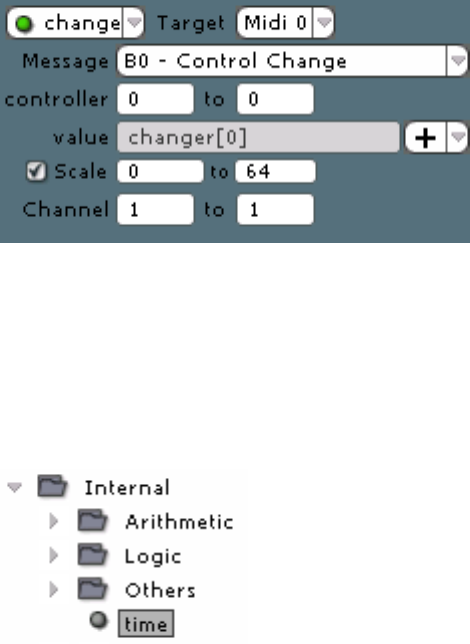
Parser Reference
88
When the Pad is on, the Variable will have the value 64, when the Pad is off it will be 0
- it always changes. The Trigger Mode only allows transmission for a change from 0 to positive,
so only the value 64 will get transmitted via MIDI.
5.1.7. Lemur Time
If you look at the Internal folder in the Project Browser, you will see a pre-defined
Variable called time.
The time Variable is a millisecond value you can use for creating time-varying
behaviour in your Lemur. It represents the number of milliseconds since your Lemur
was turned on and it resets to 0 every hour. The time value is intended to be manipulated by
mathematical Operators, particularly by multiplication (*), division (/), and by the modulo
operator (%).
By multiplying time by a value greater than 1, you produce a sequence of values that
increase faster than clock time. By multiplying time by a value less than 1, you will produce a
sequence of values that increase more slowly than clock time. You can use the modulo Operator
(%) to create a repeating sequence of values that resembles a sawtooth wave. For example time
% 1 produces a ramp from 0 to 999 that occurs over the course of a second.
Here are some example Expressions created using the time variable:
5.1.7.1.
Time Code Example
Use Monitor Objects to display the values of the following expressions:
Frames = (time % 0.25) * 100
Hours = floor(time/3600)
Minutes = floor(time/60) % 60
Seconds = floor(time % 60)
Create global Variables for each of these Expressions. Then you can use the Variables
in other Lemur Objects. For example, here is the Properties Browser view for a monitor Object
that would display a global Seconds variable.


















