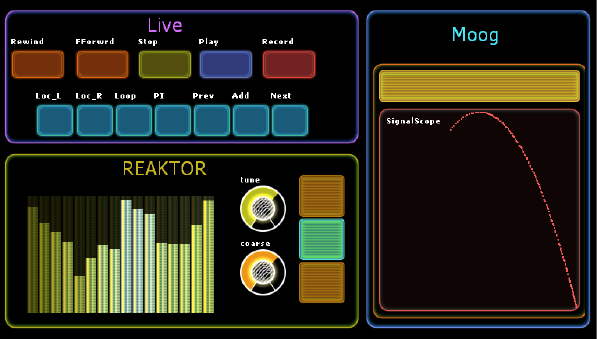
The Lemur User Manual
11
All details regarding projects, interfaces and containers are disclosed in
chapter 3 : Working With Your Lemur
I
1.2.2. Objects
Objects are the main message generators of the Lemur : they provide
the values you control with your fingers. There is a multitude of different Objects
available that all have their special capabilities:
• Fader
• Leds
• Knob
• Monitor
• MultiBall
• MultiSlider
• Pads
• RingArea
• SurfaceLCD
• SignalScope
• Switches
Each particular object comes along with a set of specific options enabling you to customise
their appearance (eg, size, color, brightness) and their behaviour, ie the way they respond to
your fingers. Objects can send and/or receive a plurality of Midi or OSC messages from your
applications. One object can even be used to modify in real-time the properties of another
object. JazzEditor provides a set of handy tools to easily map objects output to the software
you wish to control and to create ultimate interactions between different objects.
For more information about the different Interface Objects and how to
work with them, please have a look at chapter “Interface Building” and at the
Object Reference further down the text.


















