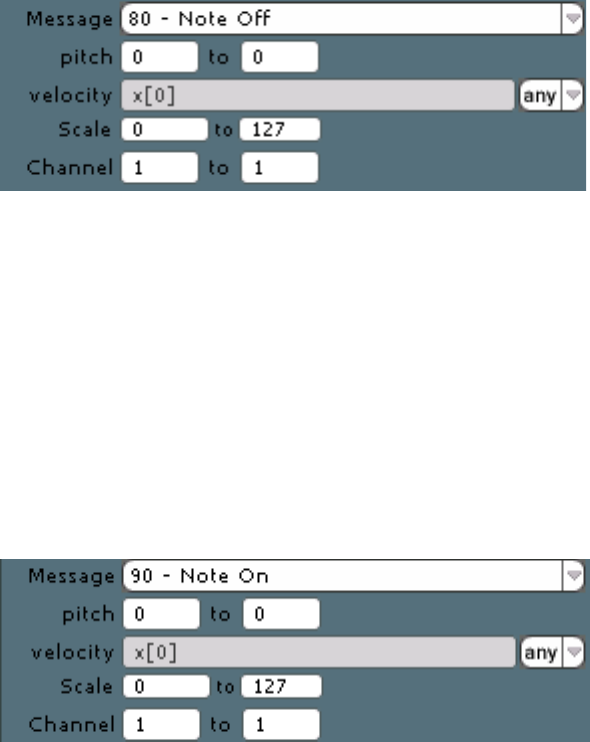
MIDI Message Reference
96
6.1.1.1.
80 – Note Off
The Note Off message is sent when a key is released.
pitch: Dial in the MIDI note number. If the value is a vector the second field will be extrapolated
automatically. You can always override this setting by putting in your own value.
velocity: The Variable chosen from the Variable menu that is converted to velocity values is shown
here.
Scale: Type in the desired target scaling for the MIDI messages. Possible values range from 0 to
127.
Channel: Dial in the MIDI channel. If the value is a vector the second field will be extrapolated
automatically. You can always override this setting by putting in your own value. Possible
values range from 0 to 16.
6.1.1.2.
90 – Note On
The Note On is sent when a key is depressed.
pitch: Dial in the MIDI note number. If the value is a vector the second field will be extrapolated
automatically. You can always override this setting by putting in your own value.
velocity: The Variable chosen from the Variable menu that is converted to velocity values is shown
here.
Scale: Type in the desired target scaling for the MIDI messages. Possible values range from 0 to
127.
Channel: Dial in the MIDI channel. If the value is a vector the second field will be extrapolated
automatically. You can always override this setting by putting in your own value. Possible
values range from 0 to 16.
6.1.1.3.
A0 – Key Pressure (Polyphonic Aftertouch)
The Key Pressure, also called polyphonic aftertouch, gives the keyboarder a
continuous controller for every key he had on his keyboard. It is used via pressing down on the
different keys.
This works great for spreading out vector values to multiple key pressure values.


















