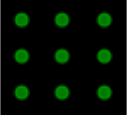
Object Reference
68
/ObjectName.friction <value>
/ObjectName.value <value>
4.1.4. Leds
The Leds Object is a two-dimensional array of Leds. It can be a single
led or a whole matrix of them, all with their individual light and value parameters.
Remember that those properties can be set to vectors when dealing with several
columns or rows of Leds.
The Bar Graph mode makes a matrix or vector of Leds act as your typical
bar graph: the Leds work together to graphically display the current value.
The Leds are transparent to touch but not transparent in terms of
display. This means you can implement switch or pad functionality by placing a
hidden Switches or Pads Object underneath the Leds.
Variables
value In Bargraph mode this value represents the percentage of the Leds being switched
on. If Bargraph mode is off, only 1 and 0 are accepted as values. If you send a single
value (0,1) it will switch all Leds to their on or off colors. If you have multiple
rows/columns, you can use a vector to individually address the Leds.
General Properties
Name The name of the Leds Object that’s also used as its
address.
Label If checked, the Object’s name is displayed above all of the
Leds.
Columns The number of columns of Leds contained in the Object. Only 16 columns of
Leds can be set.
Rows The number of rows of Leds contained in the Object. Only 16 rows of Leds can
be set.
Color Off Drag the colour bar to change the colour for the off-state of
the Leds.
Color On Drag the colour bar to change the colour for the on-state of
the Leds.
Light Can be a constant, a vector or any mathematical expression and controls the
luminosity of your Objects. -2 means black, +2 means white, and you can
choose any decimal number in-between.
Behavior Properties
none
OSC Data
Lemur->Host none
Host->Lemur The x and the light Variables are received by the Lemur as a list of numbers
representing the state of each Led.


















