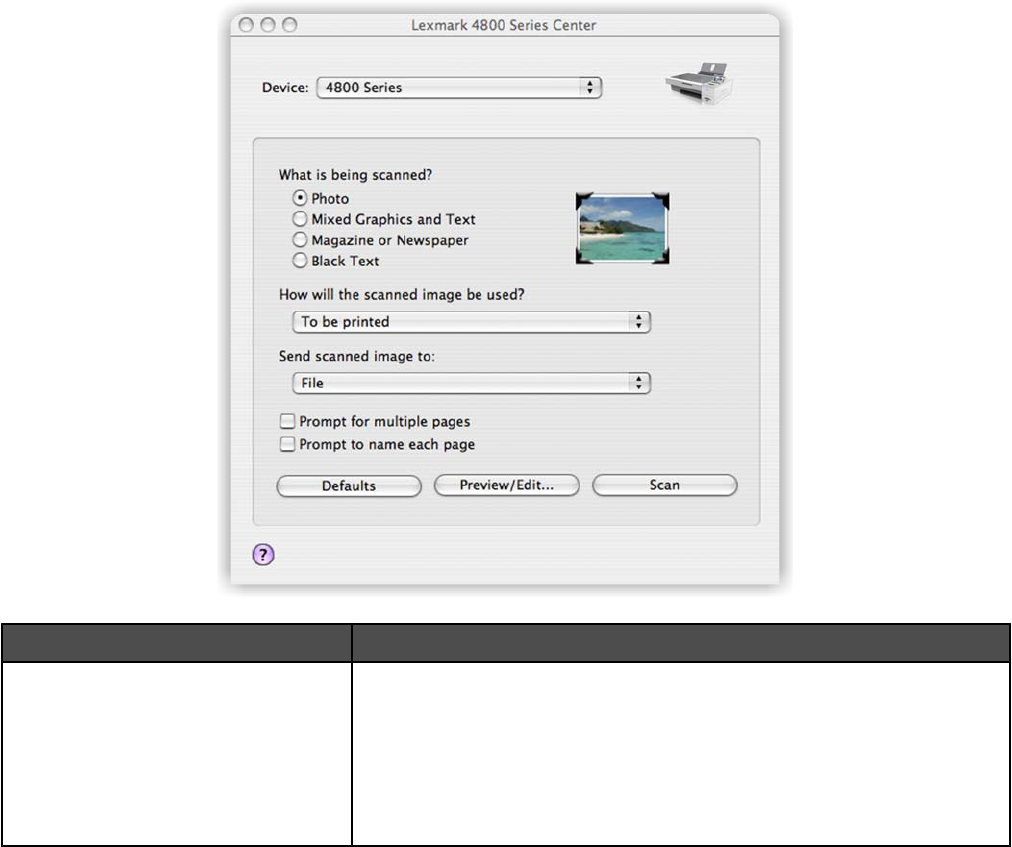
Related topics:
• “Using the Print dialog” on page 85
• “Using the Utility” on page 93
Using the All-In-One Center
The All-In-One Center provides the basic functions for most scan jobs. You can customize the settings on the
All-In-One Center dialog according to the type of project you want to create. The dialog is set to these default settings:
What is being scanned?
Photo
How will the scanned image be used?
To be printed
Send scanned image to:
File
Prompt for multiple pages
Not selected
Prompt to name each page
Not selected
From here You can
What is being scanned? Select the option closest to the type of image you are scanning. Settings
are optimized based on your selection:
• Photo
• Mixed Graphics and Text
• Magazine or Newspaper
• Black Text
Understanding the printer
90


















