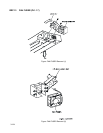Chapter 3 Removal and Replacement Procedures
3-129
RRP1.7 LINK:L (PL1.1.23)
Figure: LINK:L Removal
Removal
1) Remove the COVER TOP MAIN. (RRP1.4)
2) Remove the COVER ASSY FRONT HEAD. (RRP1.2)
3) Remove the COVER MSI. (RRP1.11)
4) Remove the TRAY ASSY MSI. (RRP1.12)
5) Remove the COVER ASSY FRONT. (RRP1.13)
6) Remove the COVER SIDE L. (RRP1.14)
7) Remove the upper hook of the SPRING LINK:L (PL1.1.22) from the projection on the left side of the
printer.
8) Slide the LINK:L rearward from the printer and align the shaft of the printer and hole of the LINK:L.
9) Remove the LINK:L from the printer together with the SPRING LINK:L.
10) Remove the SPRING LINK:L from the LINK:L.
Replacement
Replace the components in the reverse order of removal.