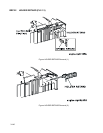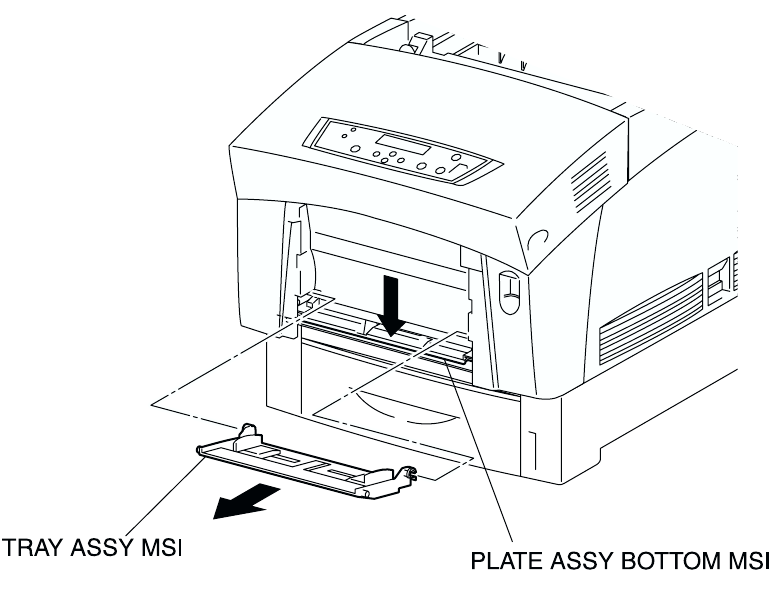
Chapter 3 Removal and Replacement Procedures
3-135
RRP1.12 TRAY ASSY MSI (PL1.1.28)
Figure: TRAY ASSY MSI Removal
Removal
1) Open the COVER MSI (PL1.1.26) from the printer.
2) Remove the COVER MSI. (RRP1.11)
3) Check that the PLATE ASSY BOTTOM MSI is shifted down.
4) Open the TRAY ASSY MSI, raise it pushing inward, and pull it out frontward.
Replacement
Replace the components in the reverse order of removal.