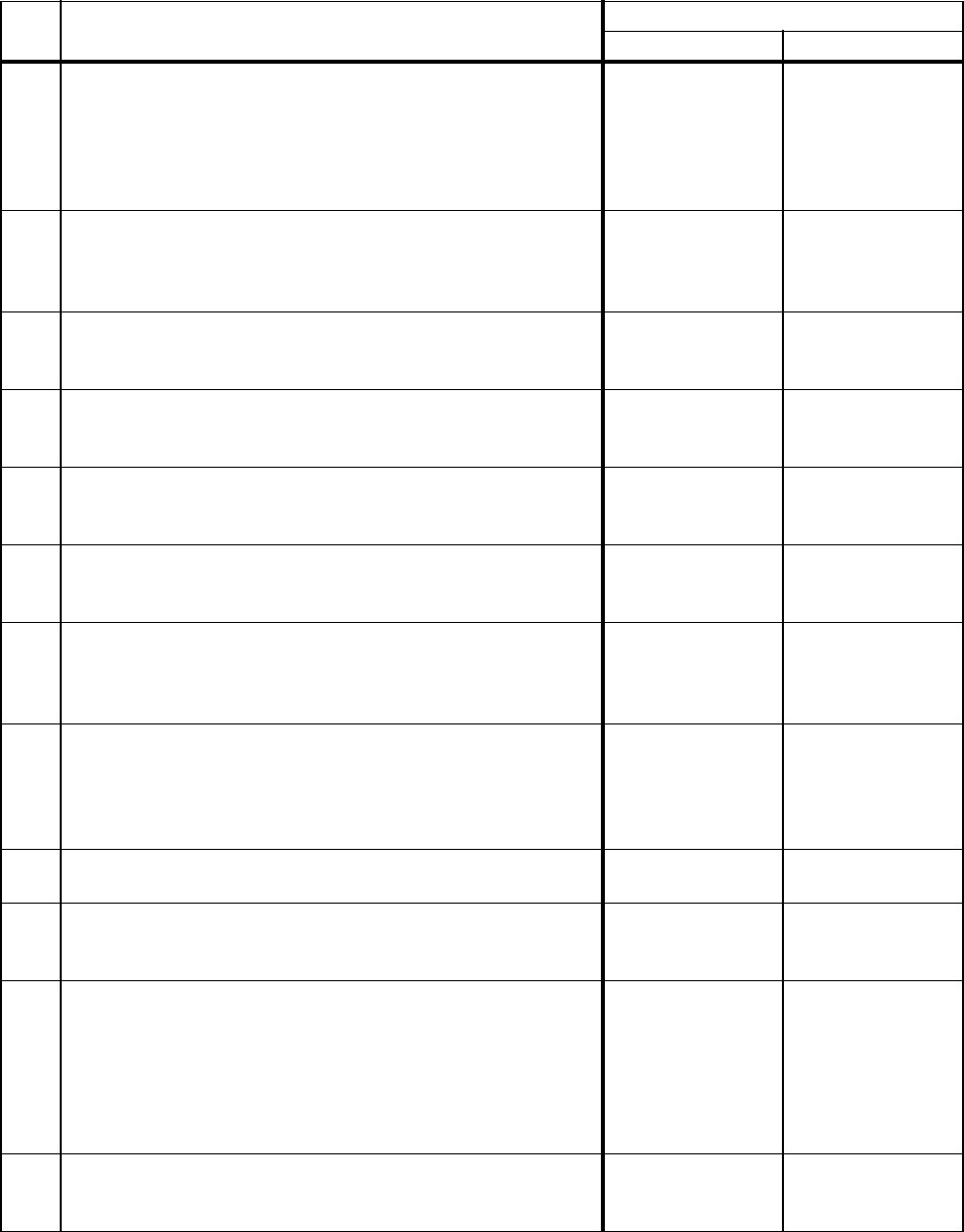
1-52
FIP-14 Duplex Jam (Media Jam Duplex)
Step Check
Yes No
1
Initial check
Check the following for damage.
CHUTE ASSY EXIT condition
DUP MOTOR condition
SENSOR DUP JAM actuator condition
CHUTE ASSY OUT condition
Replace the parts
concerned
With tool
Go to step [2]
Without tool
Go to step [3]
2
Checking SENSOR DUP JAM
Does SENSOR DUP JAM function normally?
Using SENSOR DUP JAM diagnostic tool, check by
Diagnostic Input Test.
Go to step [7] Go to step [3]
3
Check HARNESS ASSY FRONT2 for signal
Push the SENSOR DUP JAM actuator by finger
Is J319-3PIN <=> J319-2PIN 0VDC?
Go to step [5] Go to step [4]
4
Check HARNESS ASSY FRONT2 for continuity
J133 <=> J139 check continuous?
Go to step [5]
Replace
HARNESS ASSY
FRONT2
5
Check HARNESS ASSY FRONT 1A for continuity
P139 <=> J13 check continuous?
Go to step [6]
Replace
HARNESS ASSY
FRONT 1A
6
Check SENSOR DUP JAM
Check if an error occurs though the SENSOR was replaced
with a new one.
Go to step [7] End of work
7
Check DUP MOTOR for operation
Check if the sheet is reversed when printing 1 sheet in the
Duplex mode.
Go to step [13]
With tool
Go to step [8]
Without tool
Go to step [9]
8
Check DUP MOTOR
Does DUP MOTOR function normally?
Using DUP MOTOR diagnostic tool, check by Diagnostic
Output Test.
In the test, close the INTERLOCK SW.
Go to step [13] Go to step [9]
9
Check PWBA HNB DRV for signal
Is P/J50-1PIN <=> P/J60-2PIN +24VDC?
Go to step [10]
Replace PWBA
HNB DRV
10
Check HARNESS ASSY DUP for continuity
J131 <=> J50 check continuous?
Go to step [11]
Replace
HARNESS ASSY
DUP
11
Check HARNESS ASSY DRV2 for continuity
Check the following for continuity.
J12-5PIN <=> J42-26PIN
J12-6PIN <=> J42-25PIN
J12-7PIN <=> J42-24PIN
J12-8PIN <=> J42-23PIN
J12-29PIN <=> J42-2PIN
Go to step [12]
Replace
HARNESS ASSY
DRV2
12
Check DUP MOTOR
Check if an error occurs though the MOTOR was replaced
with a new one.
Replace PWBA
HNB MCU
End of work


















