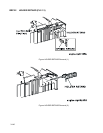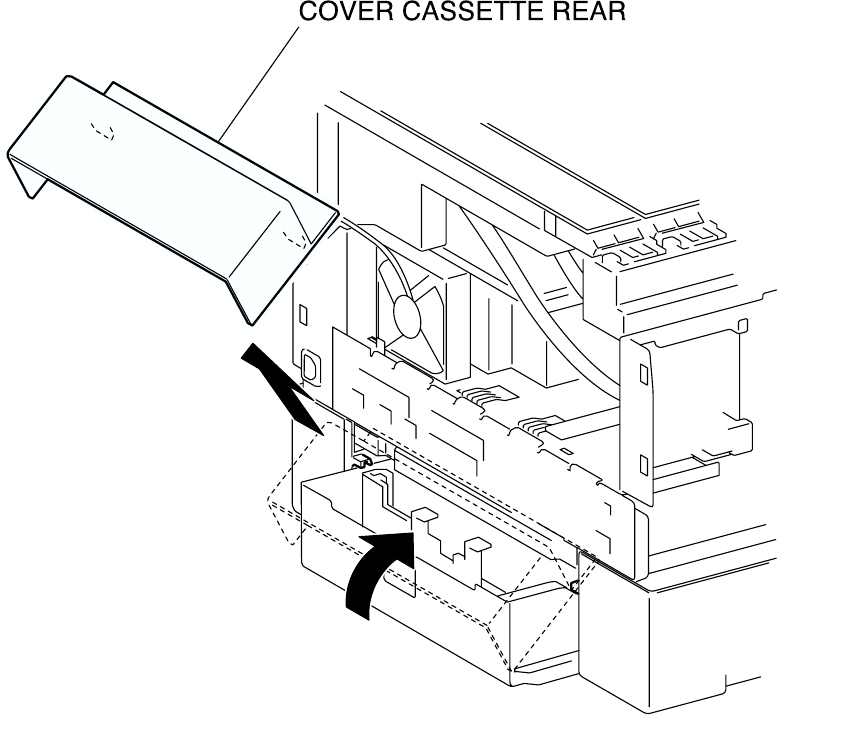
3-146
RRP3.2 COVER CASSETTE REAR (PL3.1.3)
Figure: COVER CASSETTE REAR Removal
Removal
1) Turning the CASSETTE ASSY REAR upward from the rear side of the printer, pull out the CASSETTE
ASSY REAR toward the front to remove.
Replacement
Replace the components in the reverse order of removal.