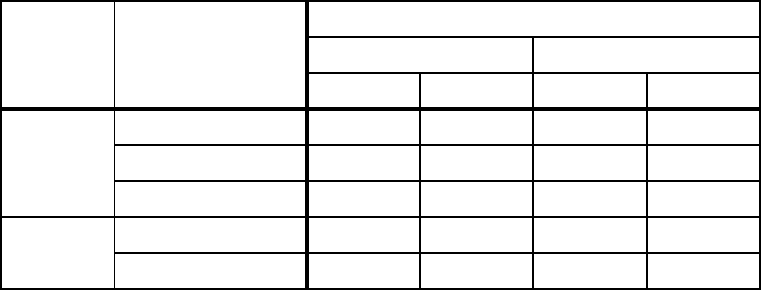
6-360
6. MODES
6.1 Print Mode
There are three types of print modes, standard mode, fine mode, and high gloss mode. These are
discriminated by the resolution (600dpi/1200dpi) and process speed (full speed/half speed).
Setting the process speed to half speed and the video data transfer speed to ROS to twice the speed at
600dpi attains the resolution of 1200dpi.
1. Standard mode Used for printing with the resolution 600dpi
2. Fine modeUsed for printing on plain paper with the resolution 1200dpi
3. High Gloss modeGloss is raised by setting half speed with plain paper 600dpi
The relation between resolution, process speed, paper, and print mode is shown below.
*1: Thick paper, Label, OHP, Envelope, Postcard
6.2 Operation Modes
For the operation of the printer, the following five modes are provided.
▼ DIAG TEST mode
The printer is ready for receiving diagnostic commands, or the printer diagnostic function is operating.
▼ WAIT mode
The printer is under the adjustment of print quality.
▼ READY mode
The printer is ready for printing.
▼ PRINTING mode
The printer is under printing.
▼ ERROR mode
Any error was detected in the printer.
Paper Print mode
Resolution/Process speed
600dpi 1200dpi
Simplex Duplex Simplex Duplex
Plain
paper
Standard Full speed Full speed – –
Fine – – Half speed Half speed
High Gloss Half speed Half speed – –
Special
paper *1
Standard Half speed – – –
Fine – – Half speed –


















