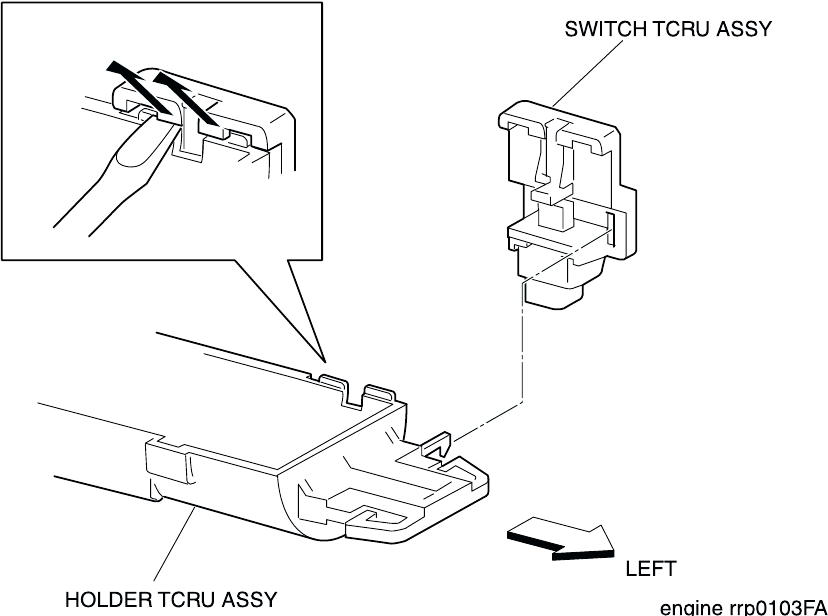
Chapter 3 Removal and Replacement Procedures
3-241
RRP10.6 SWITCH TCRU ASSY (PL10.1.18)
Figure: SWITCH TCRU ASSY Removal
Removal
1) Remove the FUSER ASSY. (RRP8.1)
2) Remove the BTR UNIT ASSY. (RRP8.4)
3) Remove the COVER TOP MAIN. (RRP1.4)
4) Remove the COVER ASSY FRONT HEAD. (RRP1.2)
5) Remove the COVER MSI. (RRP1.11)
6) Remove the TRAY ASSY MSI. (RRP1.12)
7) Remove the COVER ASSY FRONT. (RRP1.13)
8) Remove the COVER ASSY FRONT IN. (RRP1.10)
9) Remove the COVER SIDE L. (RRP1.14)
10) Remove the COVER SIDE R. (RRP1.9)
11) Remove the HOLDER TCRU ASSY UNIT. (RRP10.1)
12) Remove the HOLDER TCRU ASSY. (RRP10.2, 3, 4, 5)
13) Release the hooks at 2 positions securing the SWITCH TCRU ASSY to the HOLDER TCRU ASSY
(PL10.1.1, 2, 3, 4) with a mini screwdriver.
14) Remove the SWITCH TCRU ASSY from the HOLDER TCRU ASSY.
Replacement
Replace the components in the reverse order of removal.


















