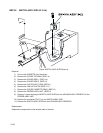Chapter 3 Removal and Replacement Procedures
3-151
Removal
1) Pull out the CASSETTE from the printer.
2) Remove the COVER TOP MAIN. (RRP1.4)
3) Remove the COVER SIDE L. (RRP1.14)
4) Remove the COVER SIDE R. (RRP1.9)
5) Remove the CHUTE ASSY TURN. (RRP3.1)
6) Remove the COVER CASSETTE REAR. (RRP3.2)
7) Remove the FEEDER ASSY UNIT. (RRP3.3)
8) Remove the PICKUP ASSY. (RRP3.12)
9) Remove 4 screws securing the HOUSING ASSY FEEDER L to the PLATE BOTTOM.
10) Pull down the HOUSING ASSY FEEDER L inward and extract the hooks at 3 positions out of the hole
at the PLATE BOTTOM.
11) Remove the HOUSING ASSY FEEDER L upward from the PLATE BOTTOM.
Replacement
Replace the components in the reverse order of removal.