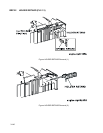Chapter 3 Removal and Replacement Procedures
3-141
Removal
1) Pull out the CASSETTE from the printer.
2) Remove the CASSETTE ASSY FRONT. (RRP2.3)
3) Remove the ROLL ASSY. (RRP2.1)
4) Pull out the CLUTCH ASSY FRICTION (PL2.1.2) on the SHAFT RETARD from the CASSETTE.
5) Release the hook of the SPRING RETARD (2.1.4) hitched to the bottom groove of the HOLDER
RETARD from the CASSETTE.
6) Release the hook at 1 position securing the top portion of the HOLDER RETARD from the CASSETTE
and move the HOLDER RETARD leftward.
7) Pull out the right end of the HOLDER RETARD slightly from the CASSETTE and extract the HOLDER
RETARD and remove.
Replacement
Replace the components in the reverse order of removal.