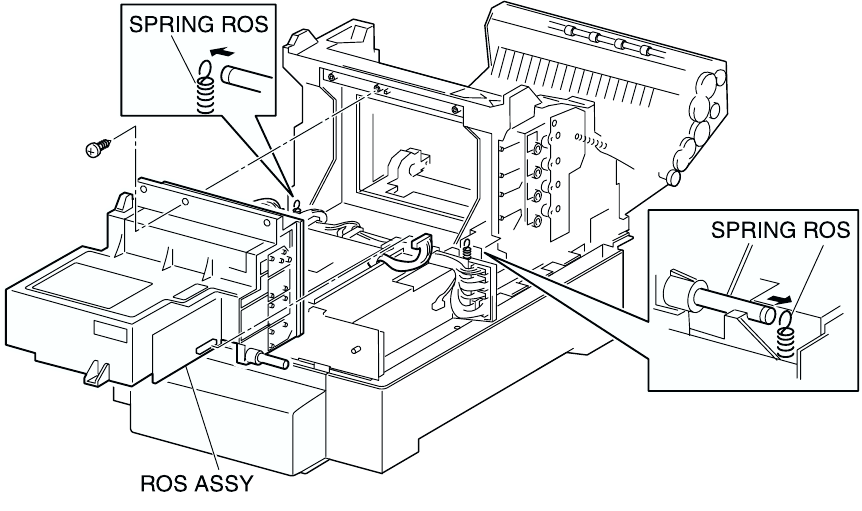
3-222
RRP9. XEROGRAPHICS
RRP9.1 ROS ASSY (PL9.1.1)
Figure: ROS ASSY Removal
Removal
1) Pull out the CASSETTE from the printer.
2) Remove the COVER TOP MAIN. (RRP1.4)
3) Remove the COVER ASSY FRONT HEAD. (RRP1.2)
4) Remove the COVER ASSY FRONT. (RRP1.13)
5) Remove the COVER ASSY FRONT IN. (RRP1.10)
6) Remove the COVER SIDE L. (RRP1.14)
7) Remove the COVER SIDE R. (RRP1.9)
8) Remove the HOLDER TCRU ASSY UNIT. (RRP10.1)
9) Remove the LVPS. (RRP12.4)
10) Remove the connector (P/J151) on the ROS ASSY.
11) Release the hook of the SPRING ROS (PL9.1.2) securing the right and left shafts of the ROS ASSY
from the printer.
12) Remove 1 screw securing the ROS ASSY to the printer.
13) Remove the ROS ASSY from the printer.


















