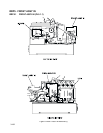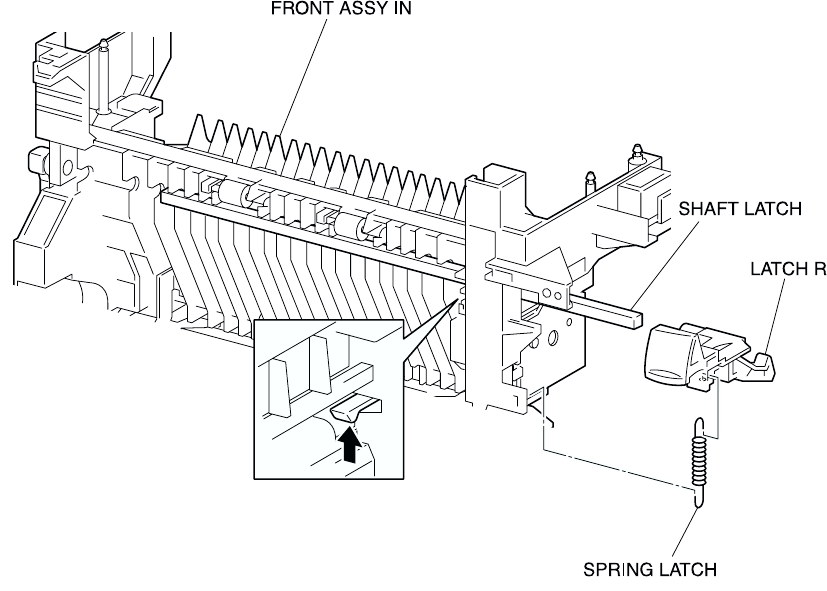
3-190
RRP5.5 LATCH R (PL5.1.21)
Figure: LATCH R Removal
Removal
1) Remove the FUSER ASSY. (RRP8.1)
2) Remove the COVER ASSY FRONT IN. (RRP1.10)
3) Release the latch at A from the printer and open the FRONT ASSY IN (PL5.1.1.1).
4) Release the hook at the lower part of the SPRING LATCH (PL5.1.22) securing it to the hole on the
right side of the FRONT ASSY IN.
5) Release the hook at 1 position securing the LATCH R (PL5.1.1) to the FRONT ASSY IN.
6) Pull out the LATCH R from the FRONT ASSY IN together with the SHAFT LATCH (PL5.1.23) and the
SPRING LATCH.
7) Remove the SPRING LATCH from the LATCH R.
8) Pull out the SHAFT LATCH from the LATCH R.
Replacement
Replace the components in the reverse order of removal.