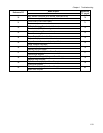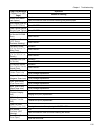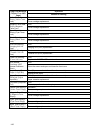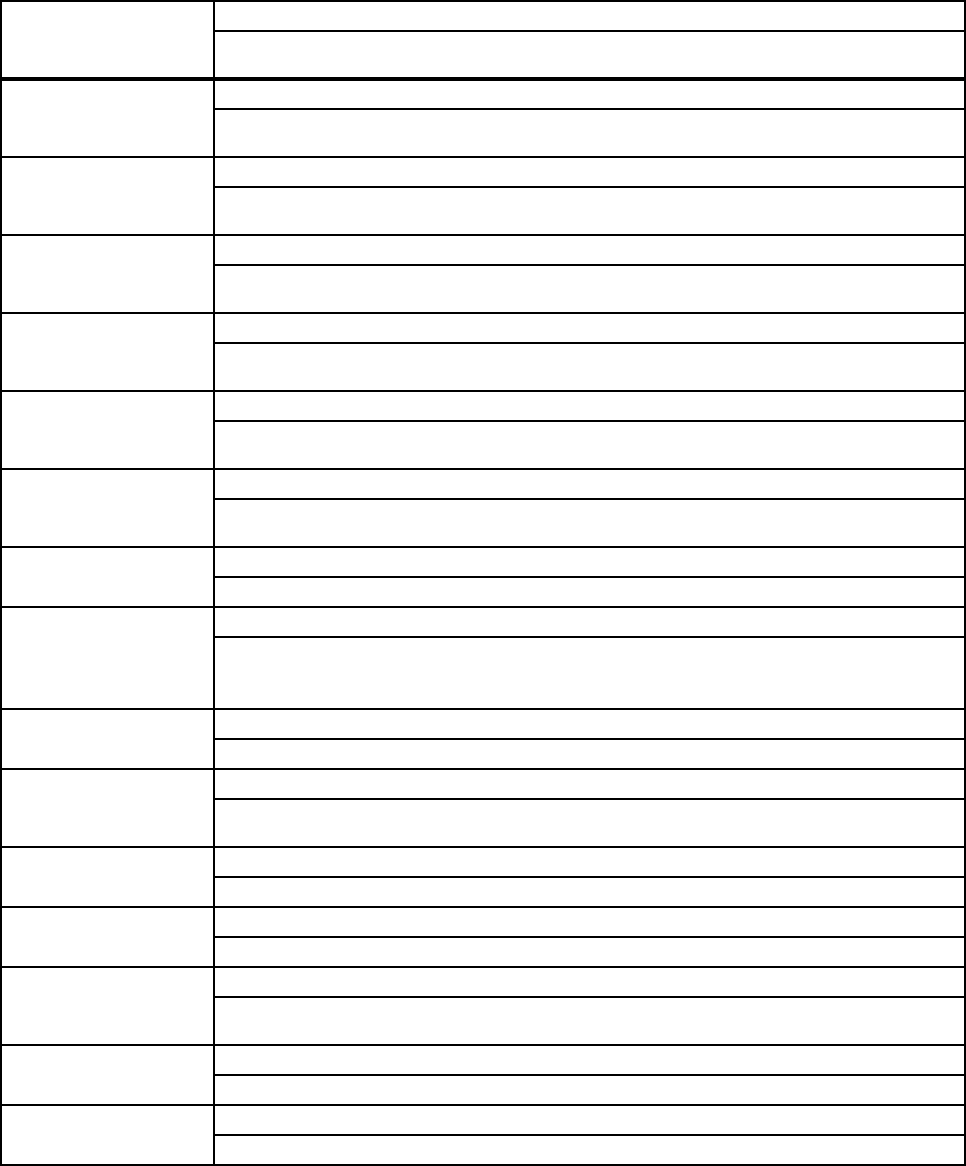
1-36
Yellow Toner Near
Empty (Yellow Toner
Low)
Print
Toner cartridge replacement
Magenta Toner Near
Empty (Magenta
Toner Low)
Print
Toner cartridge replacement
Cyan Toner Near
Empty (Cyan Toner
Low)
Print
Toner cartridge replacement
Black Toner Near
Empty (Black Toner
Low)
Print
Toner cartridge replacement
PHD Life Warning
(Imaging Unit Life
Low)
Print
Imaging Unit (PHD) replacement
BTR Life Warning
(Transfer Unit Life
Low)
Print
Transfer Unit (BTR) replacement
Fuser Life Warning
(Fuser Life Low)
Print
Replace the FUSER ASSY and clear the counter
ADC Sensor
Dustiness (ADC
Sensor Dustiness
Error)
Print
Clean the sensor and open and close the front cover
Paper Empty (Put
Paper in Input Bin)
Print (Paper cannot be delivered from the cassette)
Replenish the paper
Upper Cassette
Detached (Adjust
Input Bin)
Print (Paper cannot be delivered from the cassette)
Paper cassette replacement
Full Stack (Output Bin
Full)
Print
Take out paper from the delivery tray
Yellow Toner Empty 2
(Yellow Toner Empty)
Shutdown
Toner cartridge replacement
Magenta Toner Empty
2 (Magenta Toner
Empty)
Shutdown
Toner cartridge replacement
Cyan Toner Empty 2
(Cyan Toner Empty)
Shutdown
Toner cartridge replacement
Black Toner Empty 2
(Black Toner Empty)
Shutdown
Toner cartridge replacement
Diag Error Message
(Display Error Mes-
sage)
Operation
Method of clearing