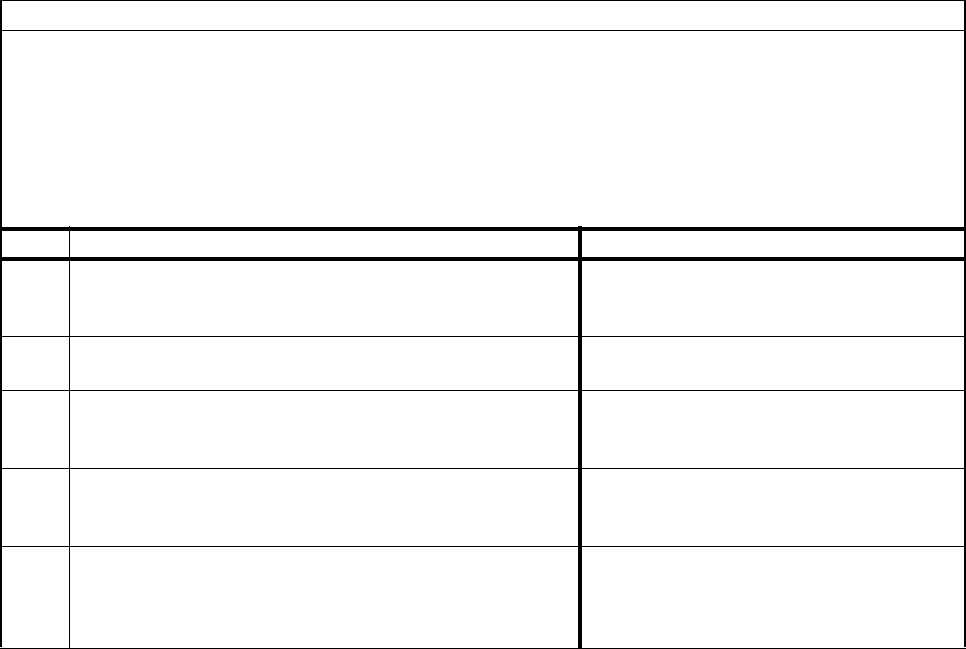
1-86
FIP-P5 Horizontal Band Deletions
Condition / initial check
There are areas of the image that are extremely light or are missing entirely.
These missing areas from wide bands that run horizontally across the page parallel with the paper feeding
direction.
▼ Initial check ▼
Incorrect parts, improper installation, damage, deformation, dirt, foreign substance attached, etc.
∇ Major parts to be checked ∇
Imaging Unit (PHD), FUSER ASSY, Transfer Unit (BTR), ROS ASSY, PWBA HNB MCU, SUB HVPS
Item Check Remedy
1
Faulty Imaging Unit (PHD)
Is the image quality improved if Imaging Unit (PHD) is
replaced?
Replace the Imaging Unit (PHD)
2
Faulty ROS ASSY
Is the image quality improved if ROS ASSY is replaced?
Replace the ROS ASSY
3
Faulty FUSER ASSY
Check the HEAT ROLL and NIP BELT for evidence of
damage, dirt, or foreign substances.
Replace the FUSER ASSY
4
Faulty Transfer Unit (BTR)
Is the image quality improved if Transfer Unit (BTR) is
replaced?
Replace the Transfer Unit (BTR)
5
Checking the cyclicity
Check if a trouble occurs cyclically. Measure the
distance between spots and compare with the roller
table on page 81.
Replace the parts concerned


















