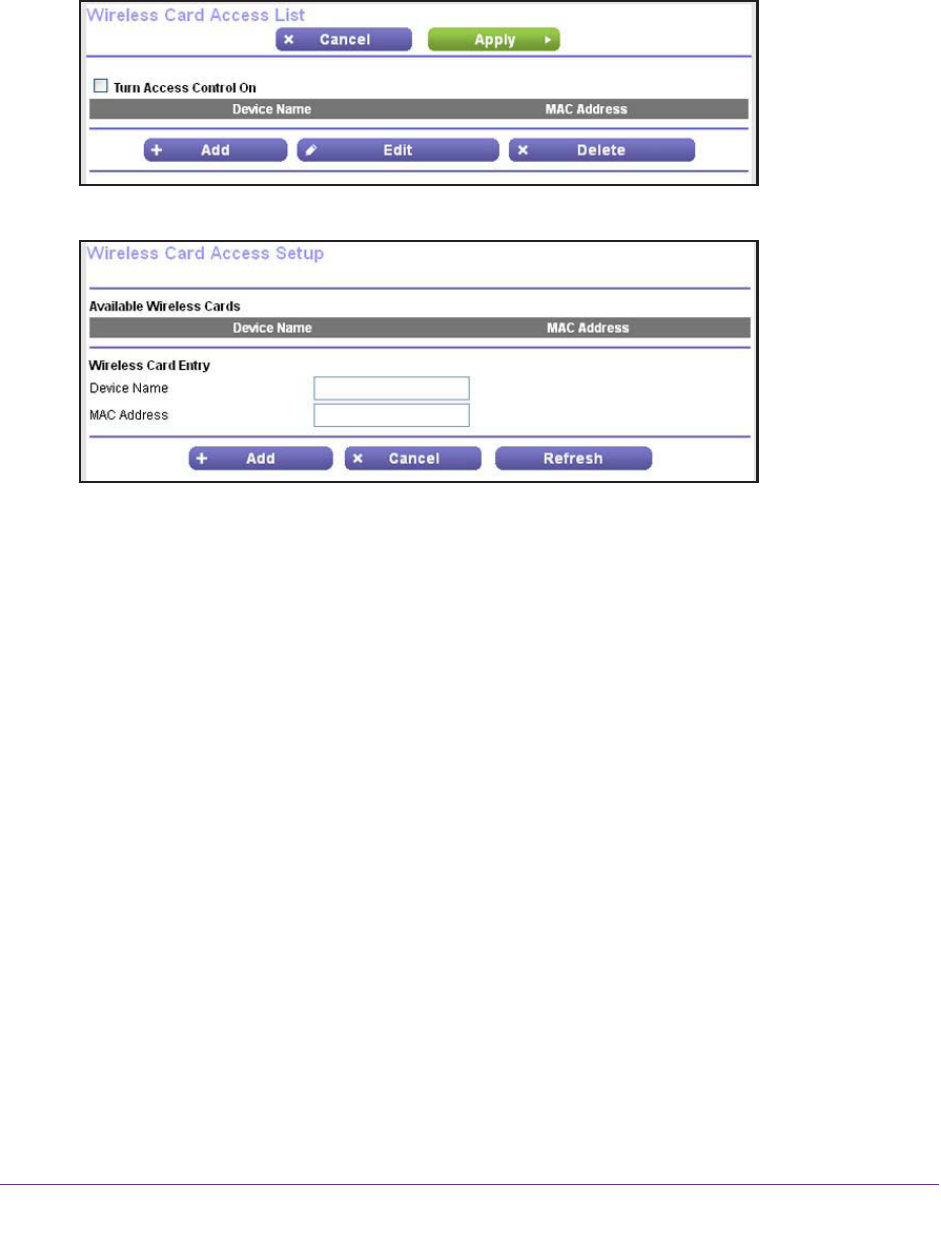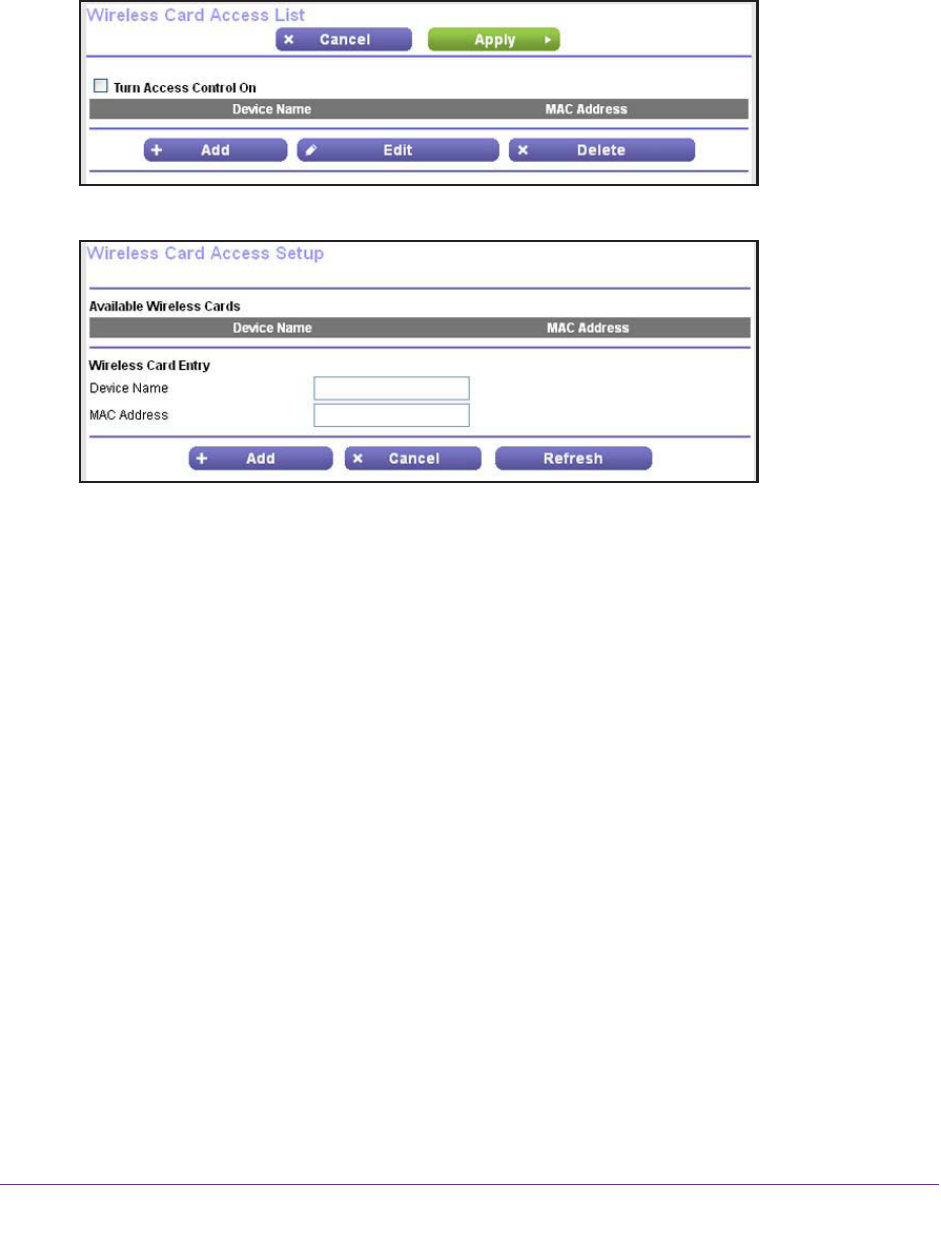
Advanced Settings
102
N150 Wireless ADSL2+ Modem Router DGN1000Bv3
To restrict access based on MAC addresses:
1. Select ADVANCED > Advanced Setup > Wireless Settings.
2. Click the Set Up Access List button.
3. Click the Add button.
4. In the Device Name field, type a name for the wireless device.
5. In the MAC Address field, type the MAC address of the wireless device.
Tip: You can also copy and paste the MAC addresses from the Attached
Devices screen into the MAC Address field on this screen.
To do this, use
each wireless computer to join the wireless network. The computer then
displays on the Attached Devices screen.
6. Click the Add button.
The wireless device is added to the table on the Wireless Card Access List screen.
7. (Optional) Repeat Step 4 through Step 6 for additional wireless devices.
8. Select the Turn Access Control
On check box.
9. Click the Apply button.
Now only wireless devices that are in the table on the Wireless Card Access List screen
can access the modem router.
To change a wireless device on the access list:
1. Select ADVANCED > Advanced Setup > W
ireless Settings.
The Advanced Wireless Settings screen displays.
2. In the table, select the radio button next to the wireless device for which you want to make a
change.