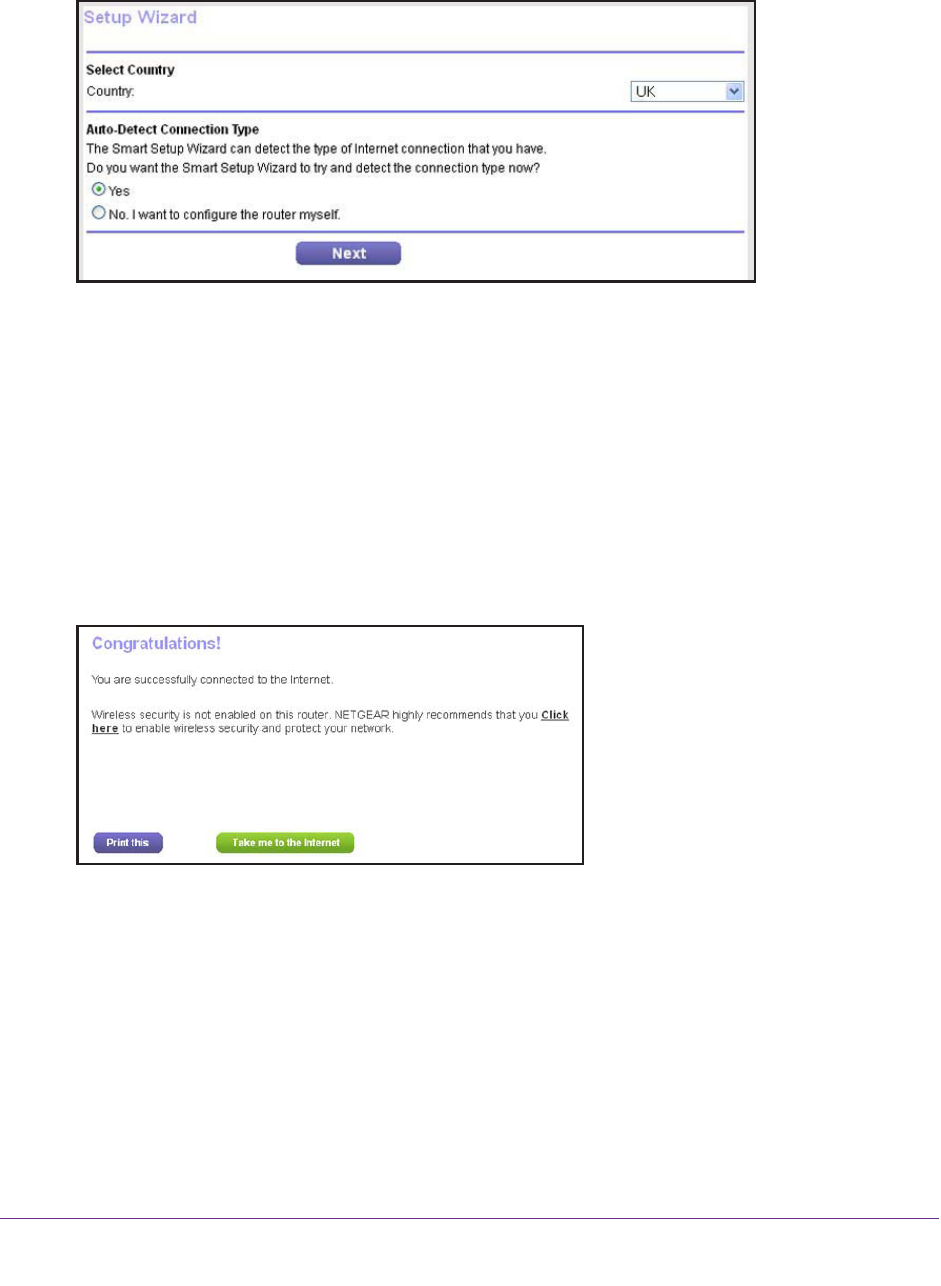
NETGEAR genie ADVANCED Home
48
N150 Wireless ADSL2+ Modem Router DGN1000Bv3
To use the Setup Wizard:
1. Select ADVANCED > Setup Wizard.
2. From the Country menu, select your location.
Note: If you have purchased the modem router in the US, you cannot change
the country, and the selection is fixed at the US.
3. Select the Ye
s radio button.
If you select No, you are taken to the Internet Setup screen (see Internet Setup
on
page 24).
4. Click the Next button.
The Setup Wizard searches your Internet connection for servers and protocols to
determine your ISP configuration.
Setup Menu
Select ADVANCED > Setup to display the Setup menu. The following selections are
available:
• xDSL Setup. This is a shortcut to the same xDSL Setup screen that you can access from
the dashboard on the BASIC Home screen. For information, see xDSL Setup on page 30.
• Internet Setup. This is a shortcut to the same Internet Setup screen that you can access
from the dashboard on the BASIC Home screen. For information, see Internet Setup
on
page 24.


















