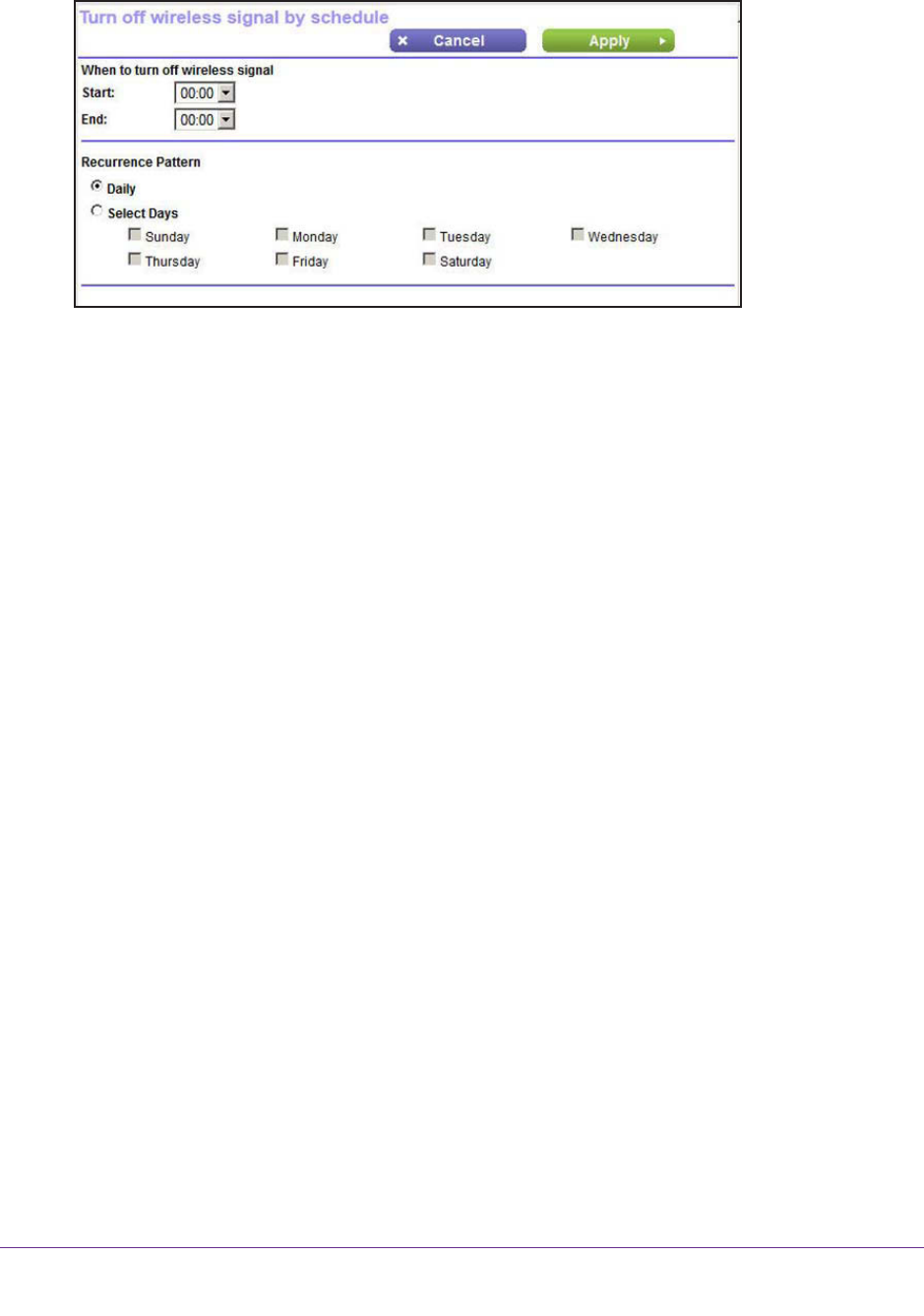
Advanced Settings
99
N150 Wireless ADSL2+ Modem Router DGN1000Bv3
The screen adjusts:
3. Use the menus, radio buttons, and check boxes to set up a period during which you want
the wireless signal to be turned off.
The Start and End menus use 24-hour clock settings. Setting up a schedule is
self-explanatory.
4. Click the Apply button.
Y
our settings are saved. The Advanced Wireless Settings screen displays.
5. Select the Turn off wireless signal by schedule check box to activate the schedule.
6. Click the Apply button.
Y
our settings are saved. The wireless schedule is added to the table on the Advanced
Wireless Settings screen.
To change a wireless schedule:
1. Select ADVANCED > Advanced Setup > W
ireless Settings.
The Advanced Wireless Settings screen displays.
2. In the table, select the radio button next to the wireless Schedule for which you want to
make a change.
3. Click the Edit button.
The screen adjusts.
4. Use the menus, radio buttons, and check boxes to modify the period during which you want
the wireless signal to be turned of
f.
5. Click the Apply button.
Y
our settings are saved. The table on the Advanced Wireless Settings screen displays
the modified wireless schedule.
To remove a wireless schedule:
1. Select ADVANCED > Advanced Setup > W
ireless Settings.
The Advanced Wireless Settings screen displays.


















