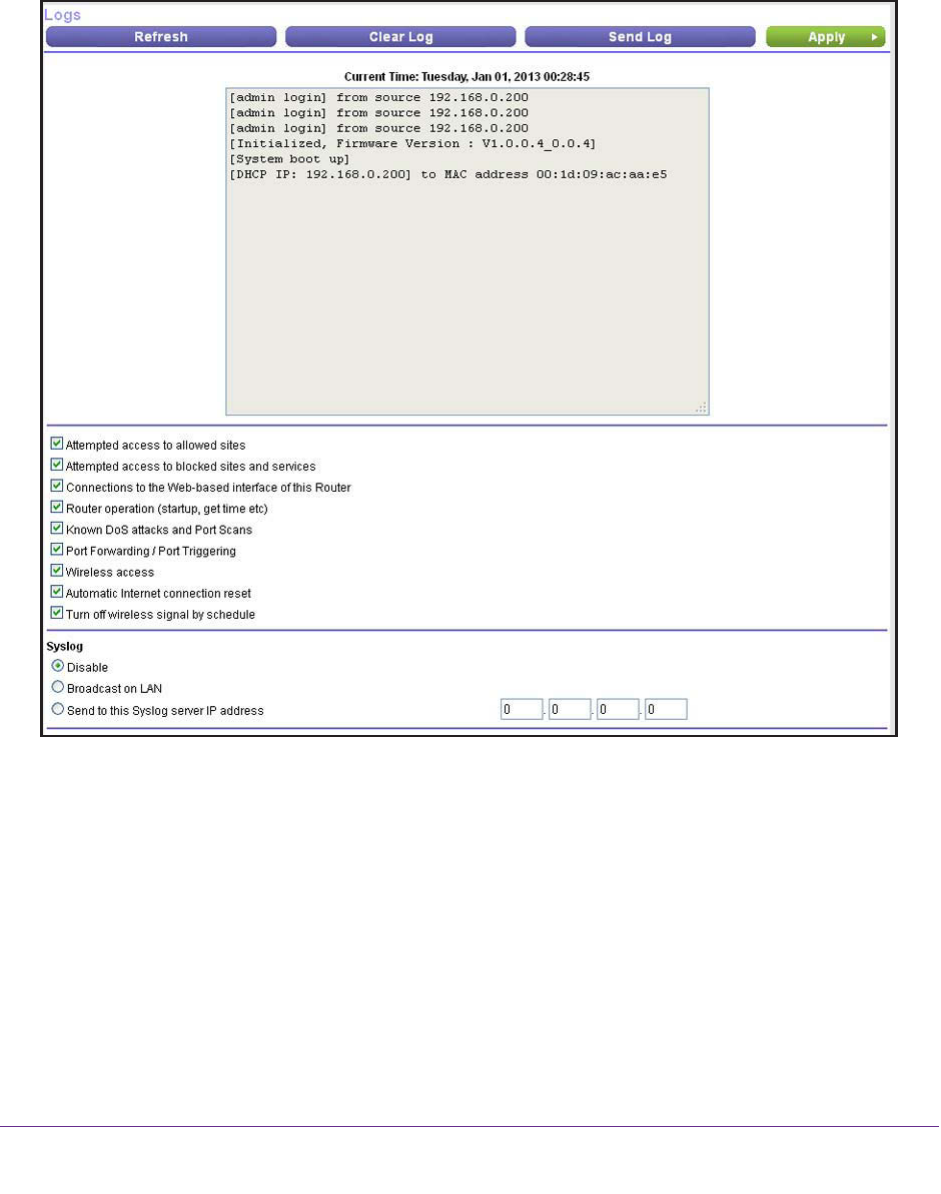
Administration
88
N150 Wireless ADSL2+ Modem Router DGN1000Bv3
You can specify which types of actions and events are logged, and how the system logs are
sent. By default, all actions and events are logged, and the system logs are not sent
anywhere.
To view logs:
Select ADVANCED > Administration > Logs.
Depending on the type of action that was logged, the log screen can show the following
information:
• Action. Whether access was blocked or allowed, whether a service was initialized,
whether a user logged in, and so on.
• Source IP. The IP address of the initiating device for this log entry.
• Target address. The name or IP address of the website or news group that a user visited
or attempted to access, the IP address from which a DoS or port scan was initiated, the
IP address from which time was synchronized, the MAC address to which the DHCP
server issues an IP address, and so on.
• Date and time
.
The date and time the log entry was recorded.


















