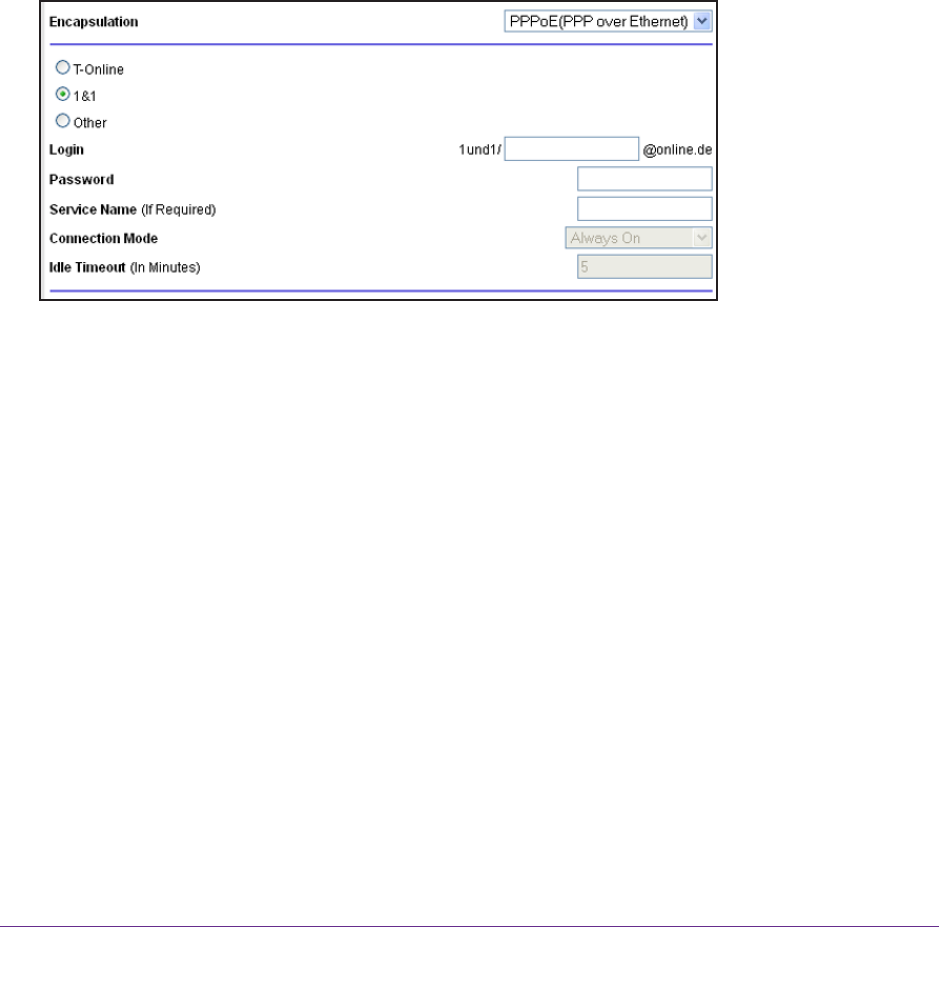
NETGEAR genie Basic Settings
27
N150 Wireless ADSL2+ Modem Router DGN1000Bv3
Internet IP Address.
• Get Dynamically from ISP. T-Online uses DHCP to assign your IP address.
T-Online
automatically assigns these addresses.
• Use Static IP Address. Enter the static IP address that
T-Online provides.
For the Domain Name Server (DNS) Address, Router MAC Address, and NAT (Network
Address Translation) sections, see
Internet Setup Screen Fields: Fields That Display
Irrespective of Whether Login Is Required on page 30.
Encapsulation is PPPoE and Your ISP is 1&1
These fields display only when you select PPPoE from the Encapsulation menu and the
1&1 radio button.
Figure 13. Internet Setup screen: fields that are specific to the 1&1 selection
• Login. The login name that you use to log in to 1&1. The name has a prefix of 1und1/ and
an affix of @online.de. For example, if your login name is ABCDE, the entire login string
automatically becomes 1und1/ABCDE@online.de.
• Password. The password that you use to log in to 1&1.
• Service Name (if Required). If 1&1 provided a service name, enter it here.
• Connection Mode
.
This field is masked out and not available.
• Idle Timeout (In Minutes). This field is masked out and not available.
Internet IP
Address.
• Get Dynamically from ISP. 1&1 uses DHCP to assign your IP address. 1&1 automatically
assigns these addresses.
• Use Static IP
Address. Enter the static IP address that 1&1 provides.
For the Domain Name Server (DNS)
Address, Router MAC Address, and NAT (Network
Address Translation) sections, see
Internet Setup Screen Fields: Fields That Display
Irrespective of Whether Login Is Required on page 30.


















