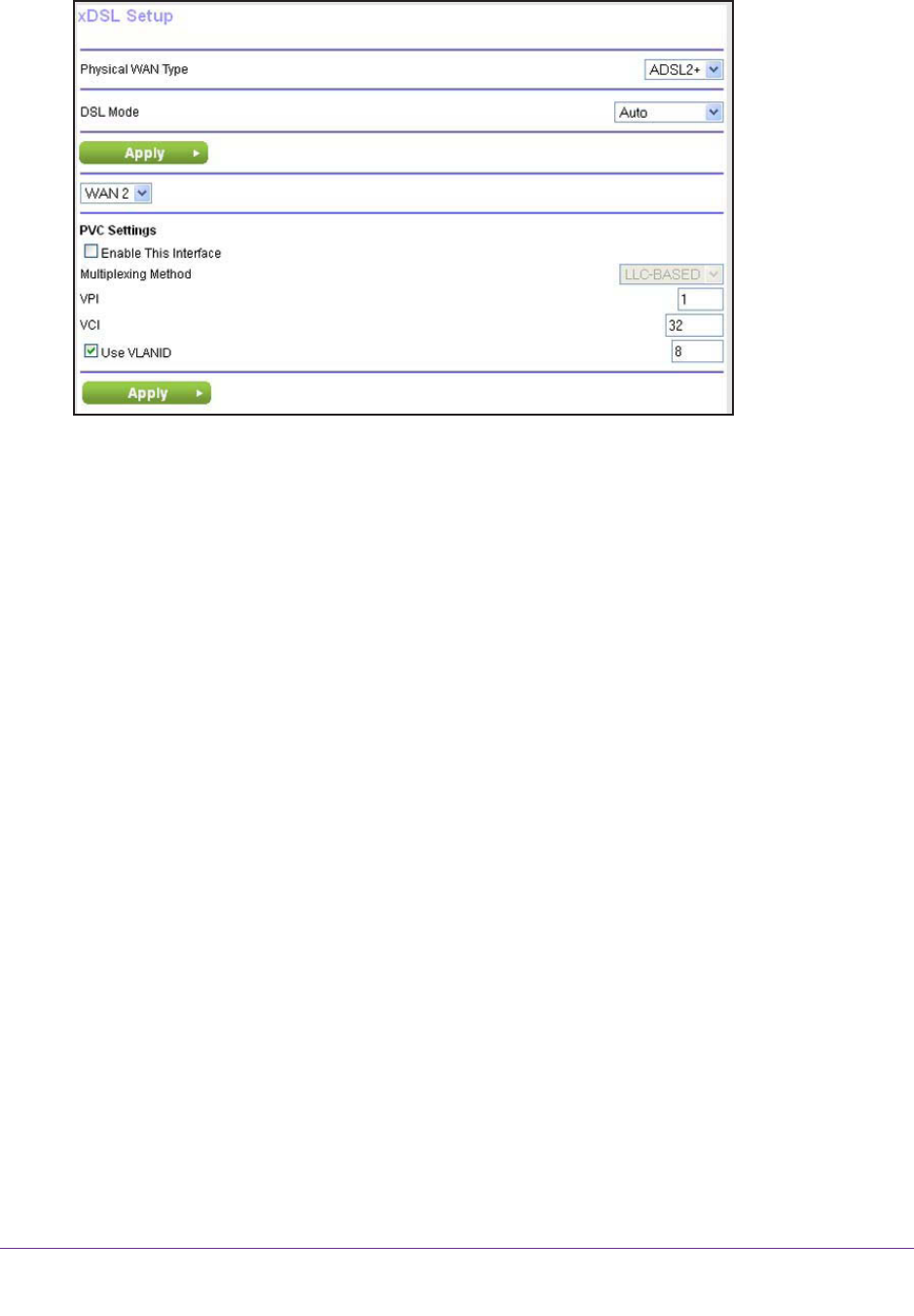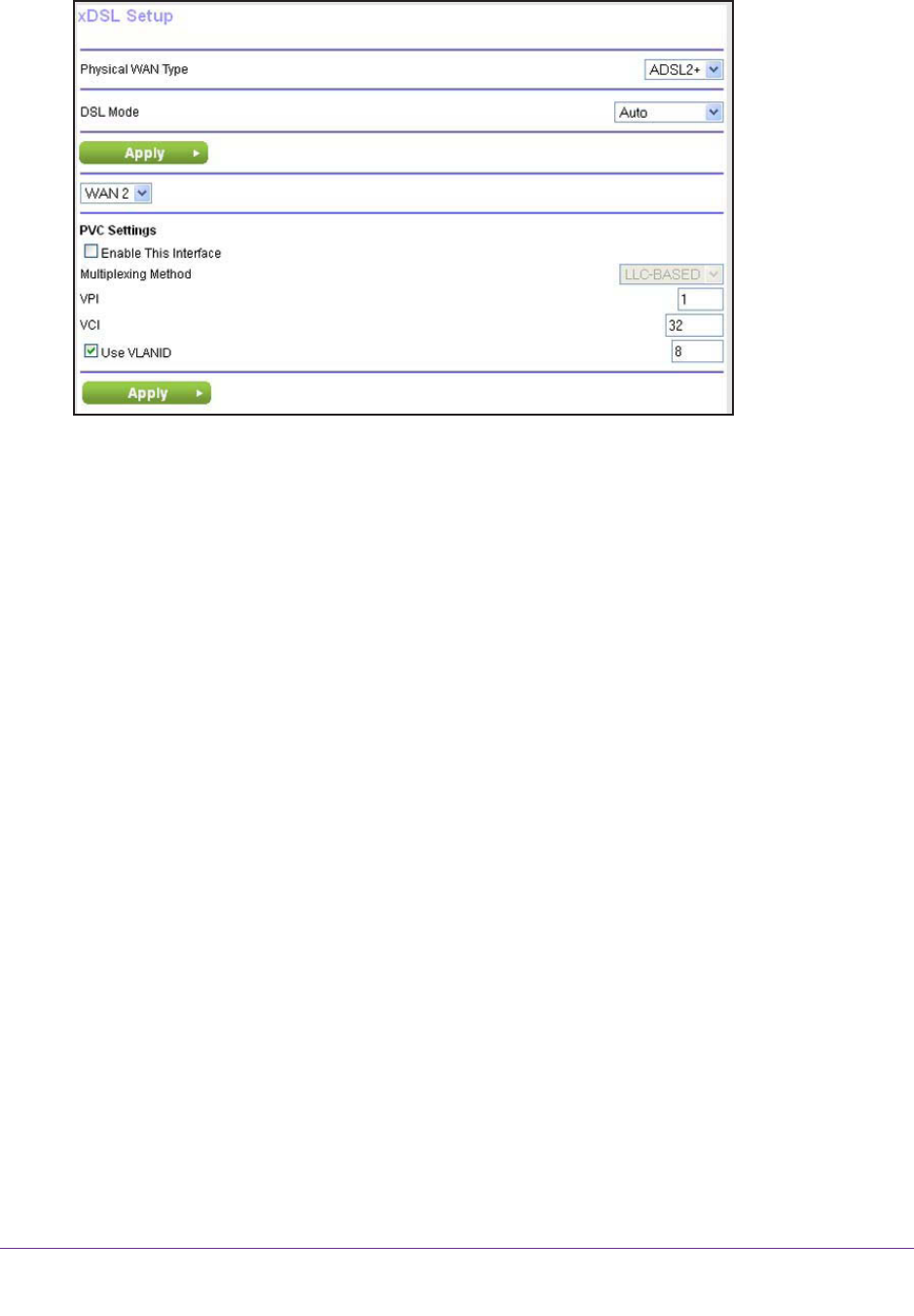
NETGEAR genie Basic Settings
33
N150 Wireless ADSL2+ Modem Router DGN1000Bv3
4. From the WAN menu, select WAN2.
Interface WAN2 is used for IPTV only. The screen adjusts. The Multiplexing Method
menu becomes unavailable and the default VLAN ID changes to 8, but the Use VLANID
check box remains cleared.
5. Select the Enable This Interface check box.
If you select T-Online as your service provider (see Internet Setup on page 24), this check
box is selected by default for interface WAN2. For other service providers, this check box
might be cleared for interface W
AN2.
Note: The Multiplexing Method menu is disabled for interface WAN2.
6. For the VPI, type a number between 0 and 255, as indicated by your ISP.
The default setting is 0.
7. For the VCI, type a number between 32 and 65535, as indicated by your ISP.
The default setting is 38.
8. Enter the VLAN ID, as indicated by your ISP.
If you select
T
-Online as your service provider (see Internet Setup on page 24), the
default VLAN ID is 8.
9. Select the Use VLANID check box.
If you select T-Online as your service provider (see Internet Setup on page 24), this
check box is selected by default for interface WAN2.
10. Click the lower Apply button.
The WAN2 interface and PVC settings are saved.