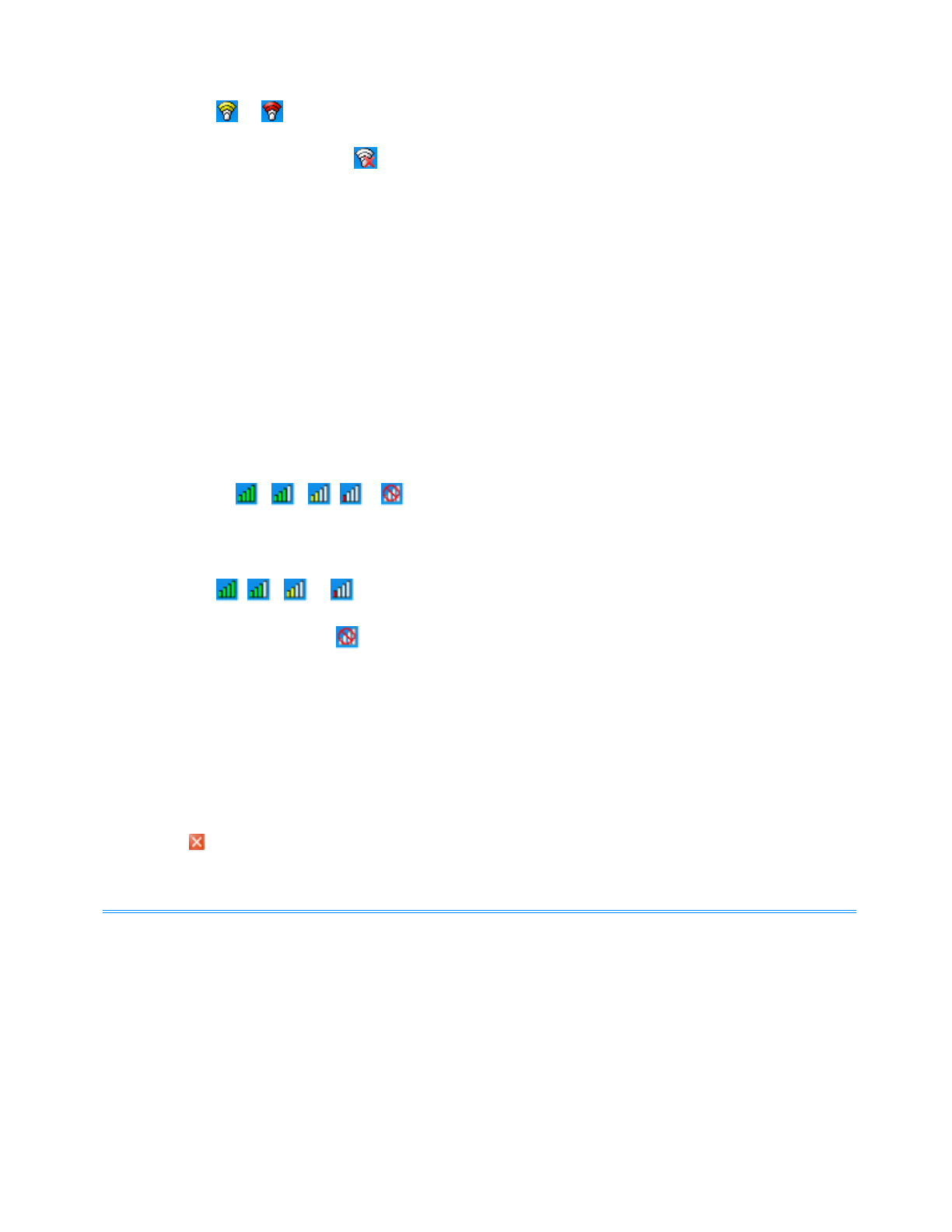
When or is displayed, skip step 2.
2. When you double-clicked in step 1, slide the wireless switch to turn on.
3. Click [Profiles] and click [Add].
4. Enter the profile name and WiFi Network Name (SSID), and make other necessary
changes, then click [Next].
5. Make necessary settings and click [OK].
6. Select the profile you set and click [Connect].
7. Click [Close].
<For model with Atheros AR928X>
1. Right-click / / / / on the notification area, and click [Open Atheros Client
Utility].
The [Atheros Client Utility] screen appears.
When , , or is displayed, skip step 2.
2. When you right-clicked in step 1, slide the wireless switch to turn on.
3. Click [Profile Management], and click [New].
4. Enter the profile name and wireless network name (SSID), and make other necessary
changes, then click [OK].
5. Select the profile you set and click [Activate].
6. Click .
- You need to set the profile for each user.
- The settings depend on the network environment. For further information, ask the
system administrator or the person in charge of the network.
- <Only for model with Intel
®
Centrino
®
Advanced N-6205>
For further information of Intel
®
PROSet/Wireless software, refer to [Help] in the menu
bar.
- <Only for model Atheros AR928X>
NOTE
Pa
g
e 4 of 6Wireless LAN
2011-11-29file://X:\MÀJ Site Web GouvQc\Novembre 2011 A
j
out de Panasonic\Guides d'usa
g
er\C
...


















