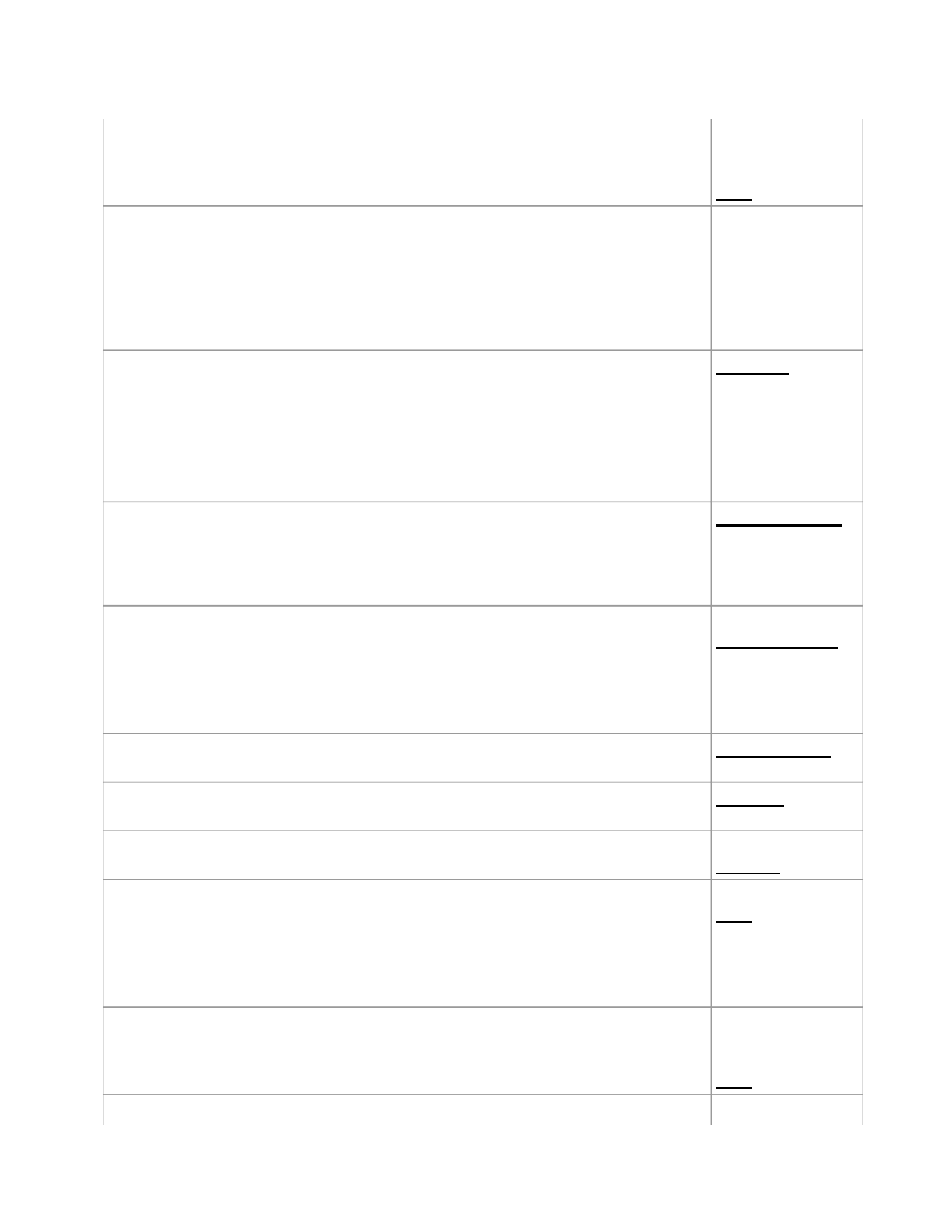
Touchscreen Mode
Only for model with touchscreen.
Touchscreen
Mode
Table Mode
Auto
Current Status
Only when [Touchscreen Mode] is set to [Auto].
Depending on the
current status,
either
"Touchscreen
Mode" or "Tablet
Mode" is
displayed.
10-Key Mode
Select the behavior of the 10-key area of the keyboard.
When [NumLock] is selected, the 10-key area works as a number pad when
NumLock LED is on.
When [Fn Key] is selected, the 10-key area works as a number pad when
the «Fn» key is held.
NumLock
Fn Key
Display
The display during the Windows start-up process. When an external display
is not connected, the information appears on the internal LCD even though
the [External Monitor] is selected.
External Monitor
Internal LCD
LCD Brightness Mode
Only for model with touchscreen.
When [High Brightness] is selected, the brightness of the LCD is about
twice that of [Normal Brightness] mode, and power consumption is also
higher.
Normal Brightness
High Brightness
Battery Charging Indicator On Continuous
Flashing
Power on AC Disabled
Enabled
LID Switch Disabled
Enabled
Wireless Antenna Switching
Only for CF-53 Series
Only when the peripheral device with external antenna is connected.
If [Auto] is selected, the external antenna is used when it is connected.
If [PC (built-in)] is selected, the internal antenna is used.
PC (built-in)
Auto
Environment Normal
Temperature
High Temperature
Auto
Current Status Depending on the
Pa
g
e 3 of 9Setup Utilit
y
2011-11-29file://X:\MÀJ Site Web GouvQc\Novembre 2011 A
j
out de Panasonic\Guides d'usa
g
er\C
...


















