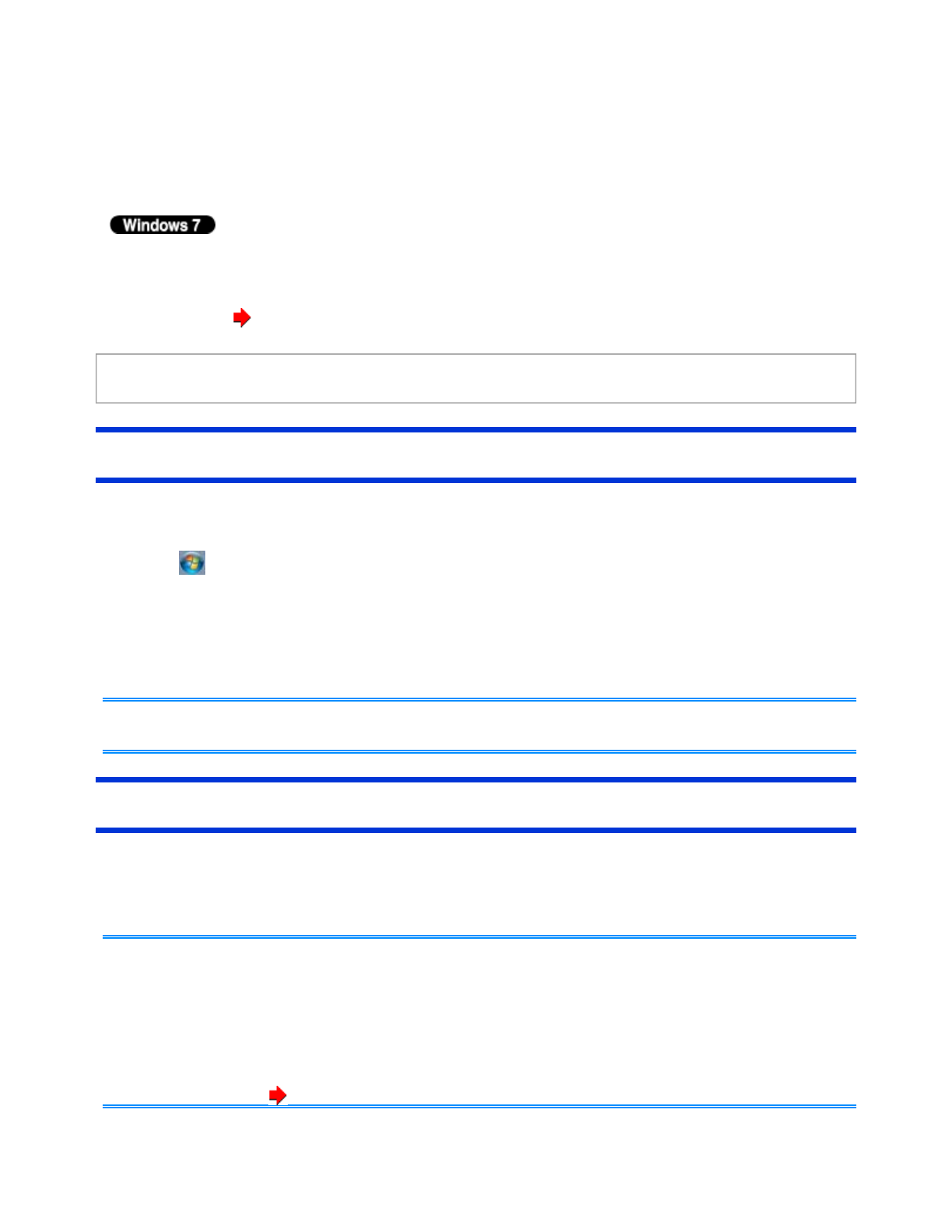
・ソ
Hard Disk Backup/Restore Function
[Create a system image] and [System Image Recovery] in [System Recovery Options] allow you
create a backup of the entire hard disk data, which can be used to recover from hardware failure.
This function creates a backup of the recent state of the hard disk. To return the factory default, use
a recovery disc. ( Recovery Disc Creation Utility)
Creating a Backup of the Hard Disk Data
To create a backup of the entire hard disk to another storage media (e.g., external hard disk).
Follow the steps below.
1. Click (Start) - [Control Panel] - [Back up your computer].
2. Click [Create a system image].
3. Select a location for backup and click [next].
Follow the on-screen instructions.
- Connect the AC adaptor and do not remove it until backup is complete.
Restoring the Hard Disk Data
To restore the image data backed up using [Create a system image], use [System Image Recovery]
in [System Recovery Options].
- This function does not work when you turn on the computer for the first time or just after
you reinstall Windows.
Start and shut down Windows 7, and then you can use the function.
- Connect the AC adaptor and do not remove it until restoration is complete.
- If Windows does not start up, run [System Recovery Options] and then click [System
Image Recovery] ( Start up System Recovery Options).
Panasonic Corporation will bear no responsibility for any damage suffered (including loss of data)
as a result of the use of this function.
NOTE
NOTE
Pa
g
e 1 of 3Hard Disk Backup/Restore Function
2011-11-29file://X:\MÀJ Site Web GouvQc\Novembre 2011 A
j
out de Panasonic\Guides d'usa
g
er\C
...


















