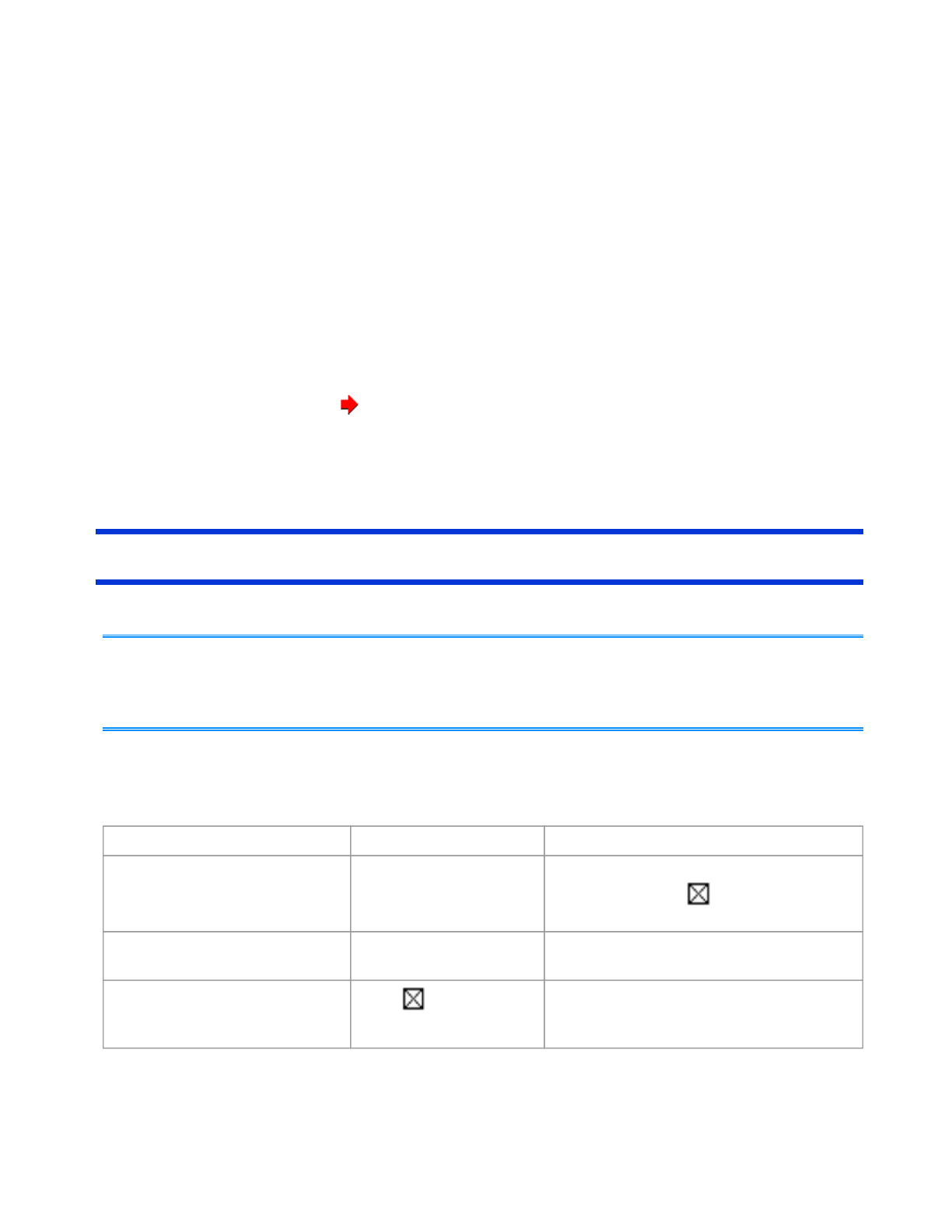
Smart Card (Only for model with Smart Card slot)
Serial Port
Keyboard
Touch Pad
Touchscreen (Only for model with Touchscreen)
*1 : When the PC-Diagnostics Utility is running a loud beep will sound, so do not use headphones as
this time. (The beep will not sound if mute is using Windows or [Sound] is turned off in [Concealed
Mode Configuration].)
*2 : The USB port for USB 3.0 ( Connecting/Removing USB Devices) cannot be checked using
this utility.
When the video diagnostic check is running, the display may be distorted. This is not
malfunction.
Regarding the PC-Diagnostic Utility
- For the hard disk and memory only, you can select standard diagnostic check or
extended diagnostic check. When the PC-Diagnostic Utility starts up, it will run the
standard diagnostic check.
We recommend that you use the touch pad for operations. When not using the touch
pad, you can operate using the internal keyboard instead. Do not use the touchscreen.
If the touch pad does not operate properly, press «Ctrl» + «Alt» + «Del» to restart the
computer, or press the power switch to turn the power off, and then restart the PC-
NOTE
Operations Touch pad operations Internal keyboard operations
Select icon Place the cursor above
the icon
Press «Space», and then press
«→»«←»«↑»«↓» ( (close) cannot be
selected)
Click the icon Tap or click (right click
cannot be used)
Press «Space» above the icon
Complete the PC-Diagnostics
Utility and then restart the
computer
Click (close)
Press «Ctrl» + «Alt» + «Del»
Pa
g
e 2 of 5Hardware Dia
g
nostics
2011-11-29file://X:\MÀJ Site Web GouvQc\Novembre 2011 A
j
out de Panasonic\Guides d'usa
g
er\C
...


















