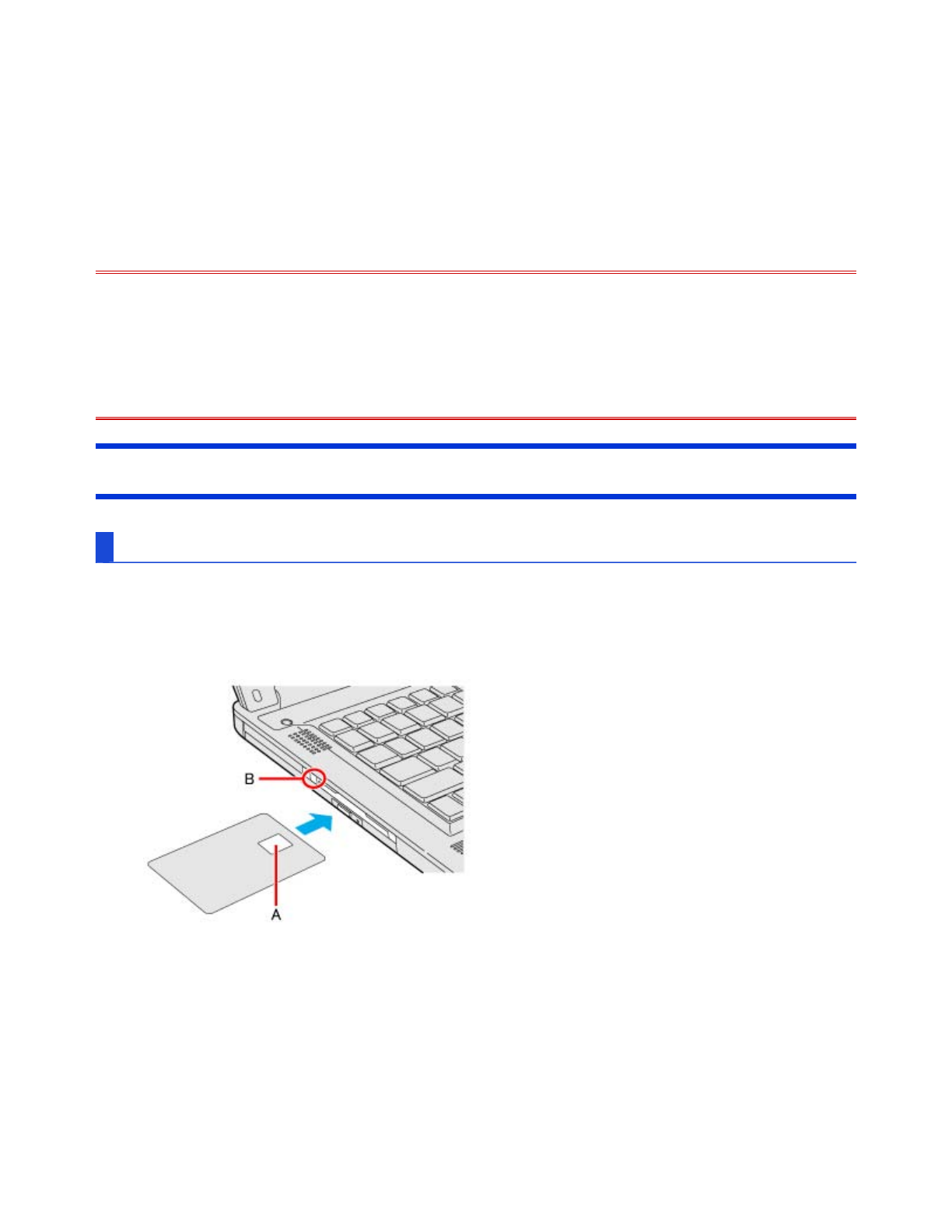
Smart Card
<Only for model with Smart Card slot>
You need software to use a Smart Card.
- Do not:
Hit, bend, or drop the card.
Touch the contact part with fingers or metal object.
Place the card in very hot location for a long time.
Remove the card immediately after inserting it.
Inserting/Removing the Smart Card
To insert the card
1. Insert the Smart Card with the contact part (A) in front.
Insert the card until it surely fits in the slot.
<CF-53 Series>
<CF-52 Series>
CAUTION
Pa
g
e 1 of 2Smart Car
d
2011-11-29file://X:\MÀJ Site Web GouvQc\Novembre 2011 A
j
out de Panasonic\Guides d'usa
g
er\C
...


















