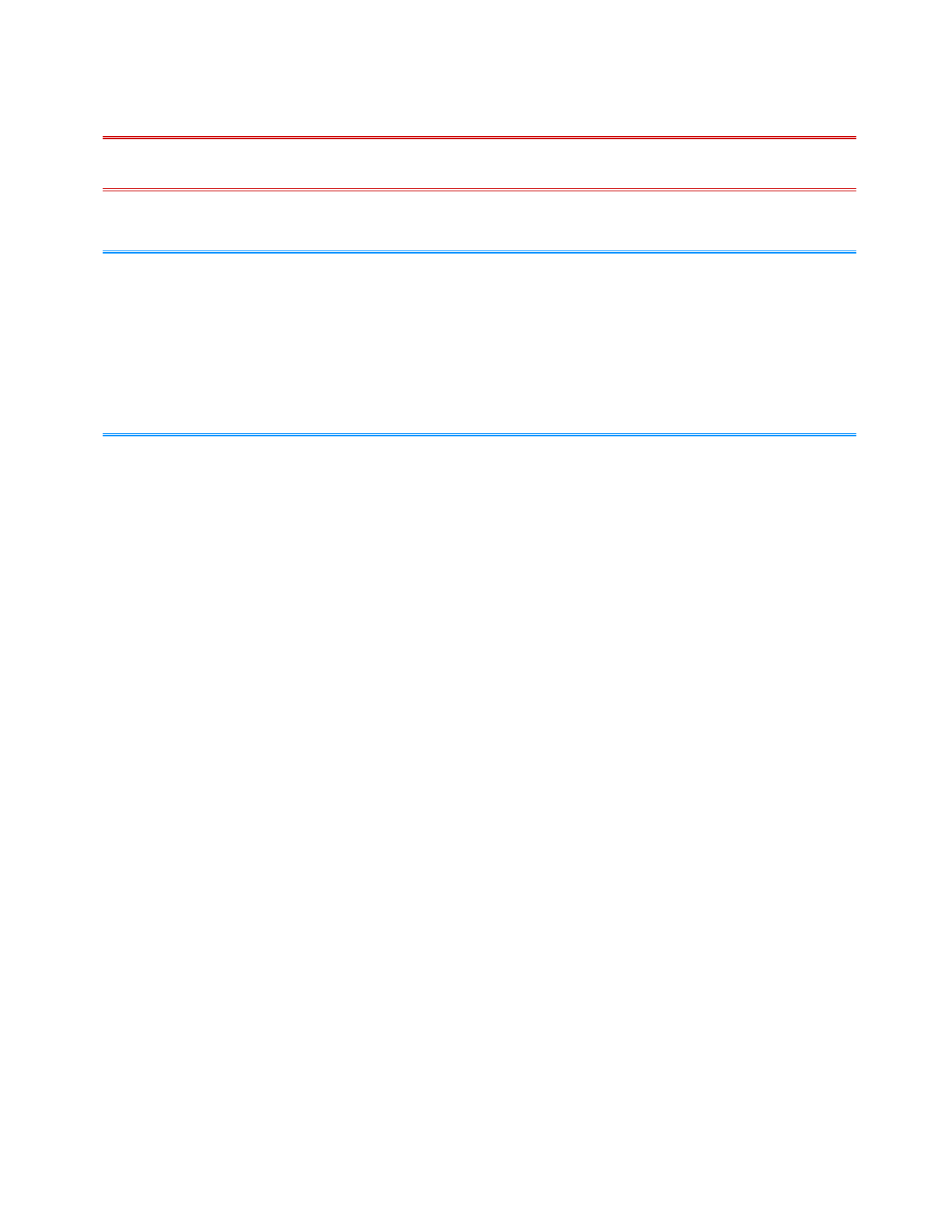
- Set the cover correctly and tighten the screw firmly.
- If it is hard to insert or to press down the RAM module, do not try forcibly but check the
module’s direction.
- Use the appropriate screw driver so as not to strip the thread of screw.
- If the RAM module is recognized correctly, the total size of the main unit memory and
RAM module memory is displayed on the [Information] menu of the Setup Utility.
If the RAM module is not recognized, power off the computer and insert it again.
CAUTION
NOTE
Pa
g
e 5 of 5RAM Module
2011-11-29file://X:\MÀJ Site Web GouvQc\Novembre 2011 A
j
out de Panasonic\Guides d'usa
g
er\C
...


















