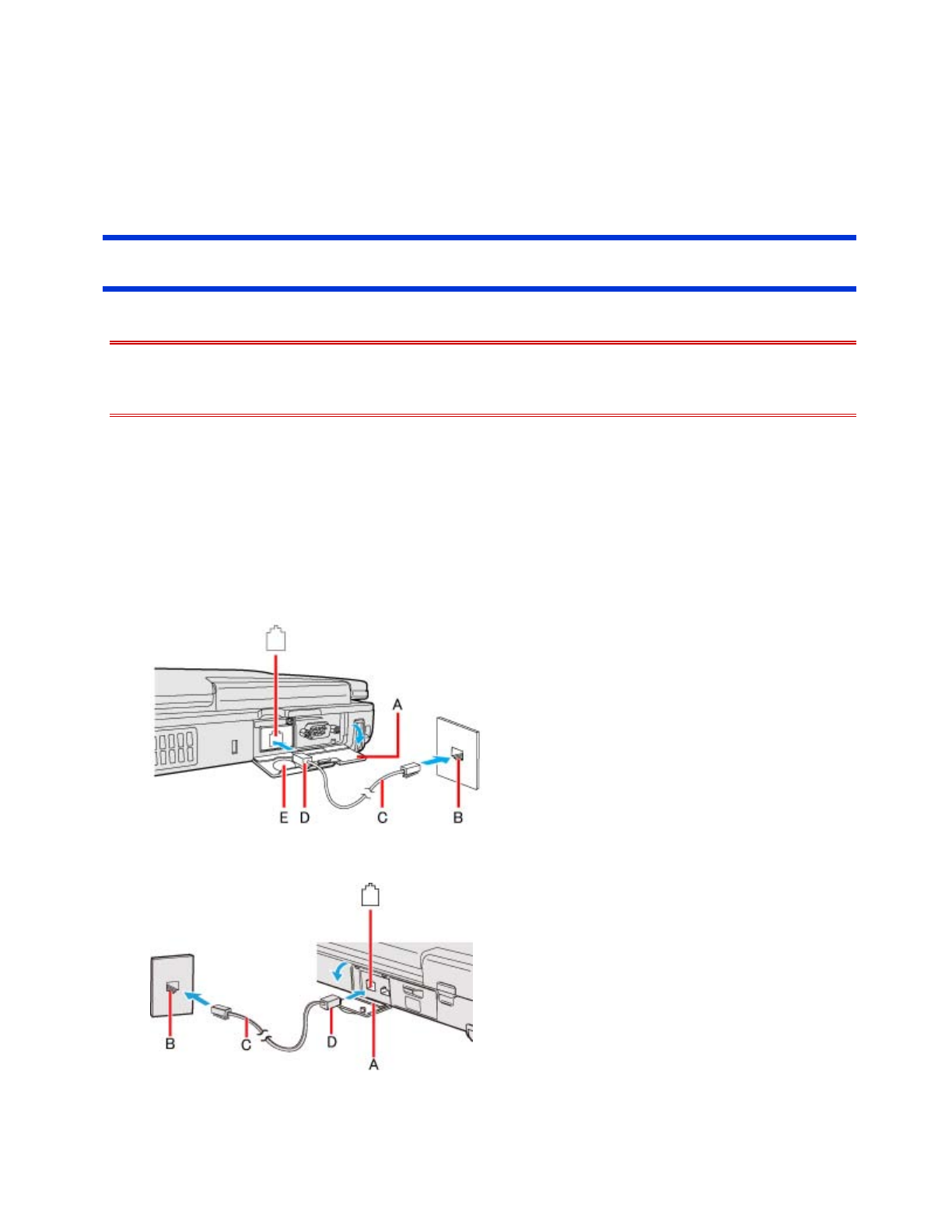
Modem
<Only for model with Modem>
Connecting the Internal Modem with a Telephone Jack
- Use a surge protector since the modem may be damaged by a sudden high voltage
surge that may occur in the event of a lightning strike.
1. Open the cover (A), and connect the computer and the telephone jack (B) using the
telephone cable (C).
Hold the cable so that the shape of the connector (D) matches the port, and insert fully
until it clicks.
<CF-53 Series>
If you connect this computer to a port replicator, remove (E)
<CF-52 Series>
CAUTION
Pa
g
e 1 of 4Modem
2011-11-29file://X:\MÀJ Site Web GouvQc\Novembre 2011 A
j
out de Panasonic\Guides d'usa
g
er\C
...


















