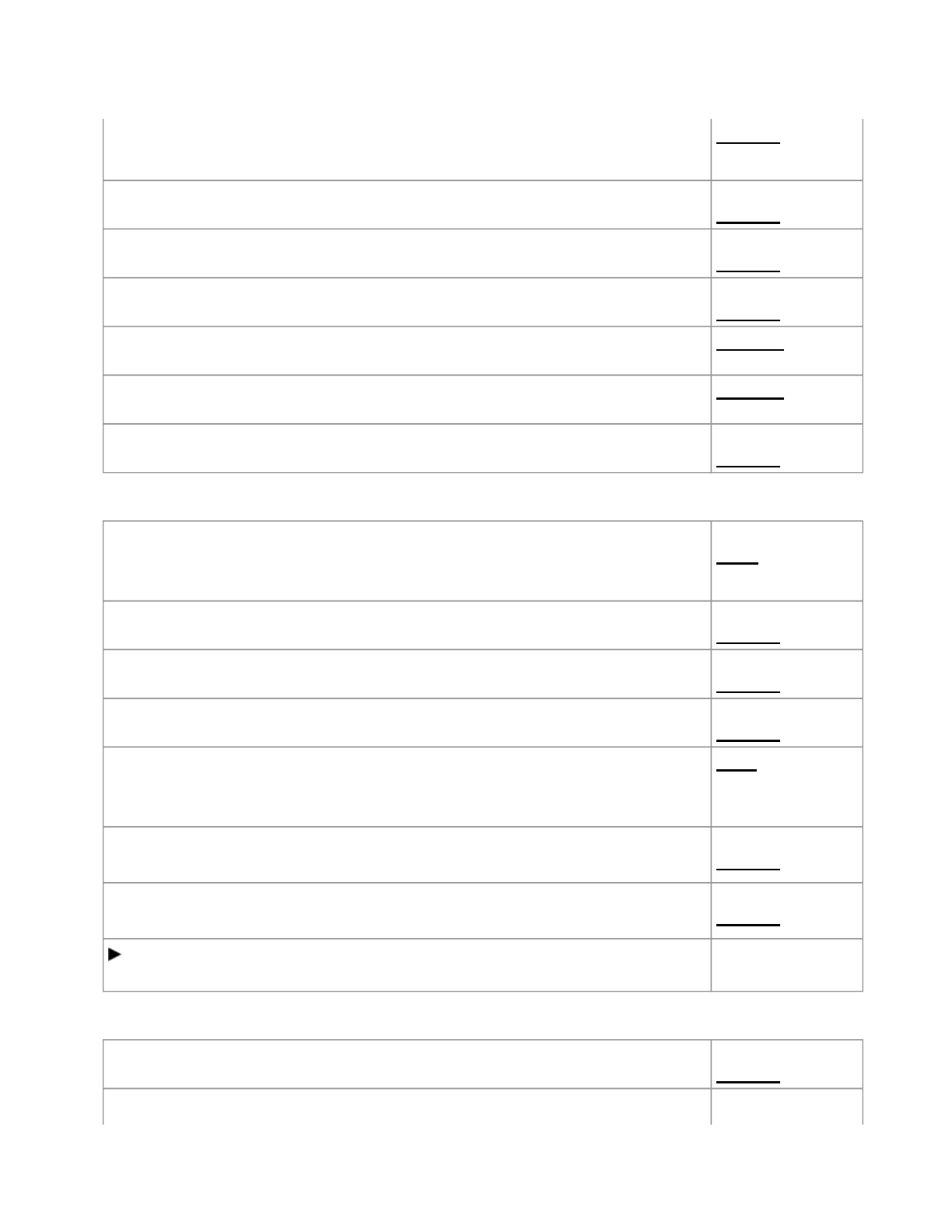
Peripheral Configuration
*4 : The submenu that appears when [Wireless Configuration] is selected:
[Enabled] indicates that this computer supports hardware-based Data
Execution Prevention (DEP).
Enabled
Intel(R) Hyper-Threading Technology Disabled
Enabled
Core Multi-Processing Disabled
Enabled
Intel(R) Virtualization Technology Disabled
Enabled
Intel(R) VT-d Disabled
Enabled
Intel(R) Trusted Execution Technology Disabled
Enabled
Intel(R) Turbo Boost Technology 2.0 Disabled
Enabled
HDD Controller Setting
Do not change this setting. If you do, the operating system will not
function correctly.
Compatible
AHCI
Optical Drive Disabled
Enabled
Serial Port Disabled
Enabled
LAN Disabled
Enabled
Power On by LAN
Can be changed only when [LAN] is set to [Enabled].
To use [Power On by LAN], make additional settings in [Device Manager].
Deny
Allow
LAN (2nd)
Only for model with 2nd LAN
Disabled
Enabled
Modem
Only for model with Modem
Disabled
Enabled
Wireless Configuration Enters the sub-
menu
*4
.
Wireless Switch Disabled
Enabled
Wireless Ready Indicator Disabled
Pa
g
e 5 of 9Setup Utilit
y
2011-11-29file://X:\MÀJ Site Web GouvQc\Novembre 2011 A
j
out de Panasonic\Guides d'usa
g
er\C
...


















