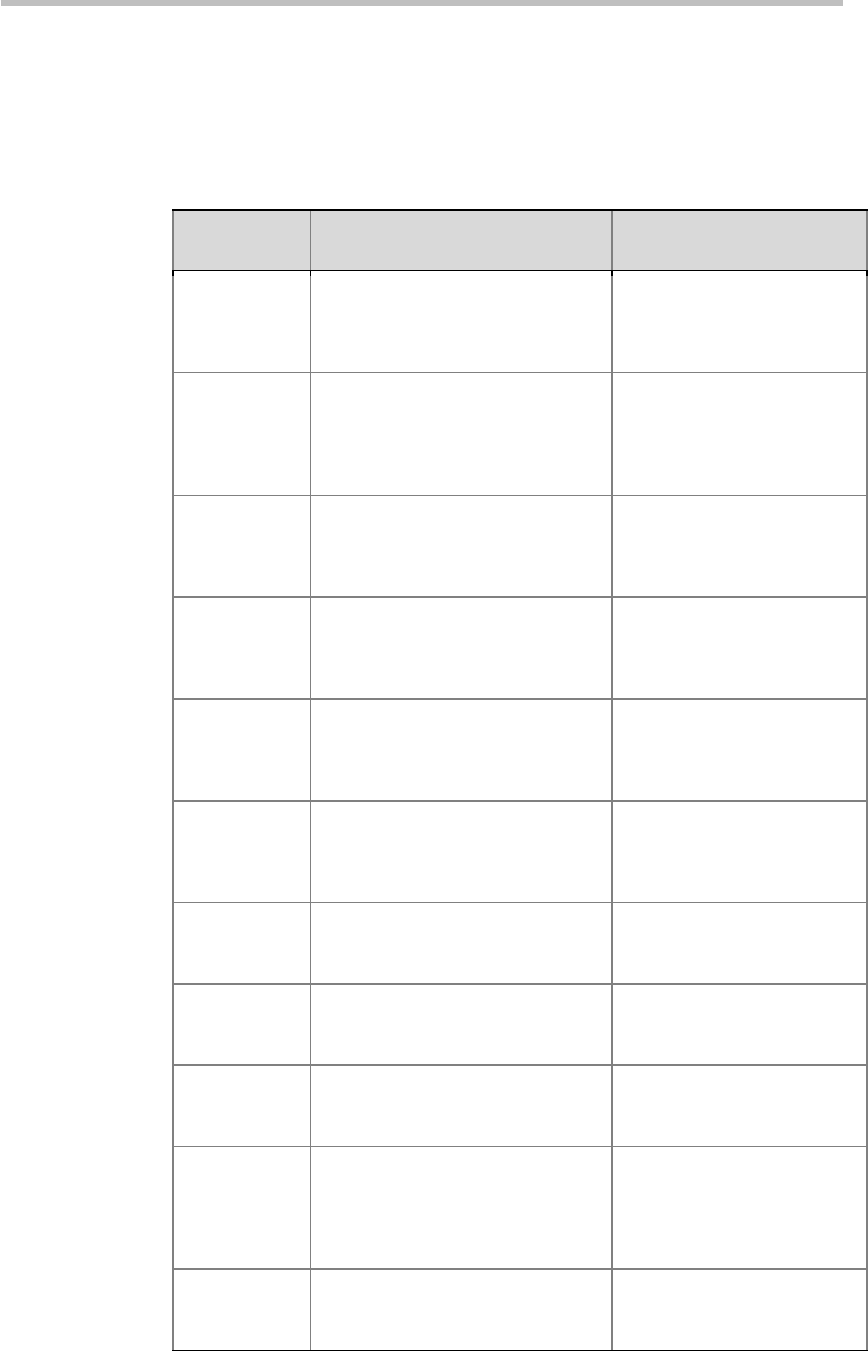
Chapter 12 – IVR Service
12-2
Default IVR Information
The Message bar of IVR shows the names of 12 IVR voice prompts available.
The table below shows the default IVR information.
Table 12-1 Factory IVR Information
IVR
Information
Prompt Message Description
Apply
chairperson
successfully
-
A warning tone will be played
when a user successfully
applies for the conference
chairperson.
Conference
Chairperson
Password
Please enter the conference
chairperson password. Press #
when complete.
This prompt will be played
when the user attempts to
join a conference with a
configured chairperson
password.
Conference
expiration
warning
-
A warning tone will be played
when the conference is going
to be ended due to duration
expiration.
Conference ID
Please enter your conference ID.
Press # when complete.
This prompt will be played
when the participant is
required to enter a
conference ID.
Conference
Password
Please enter the conference
password. Press # when complete.
This prompt will be played
when the participant attempts
to join a password-protected
conference.
First to join
You are the first person to join the
conference.
This prompt will be played
when the first conference
participant connects to the
conference.
Invalid
Chairperson
Password
Invalid chairperson password.
Please try again.
This prompt will be played if
the user enters an invalid
chairperson password.
Invalid
Conference ID
Invalid conference ID. Please try
again.
This prompt will be played if
the user enters an invalid
conference ID.
Invalid
Conference
Password
Invalid conference password.
Please try again.
This prompt will be played if
the user enters an invalid
conference password.
Music file
-
This music will be played for
the first conference
participant until other
participants join the
conference.
Ringtone
-
A ring tone will be played
when dialing out to invite a
participant.


















