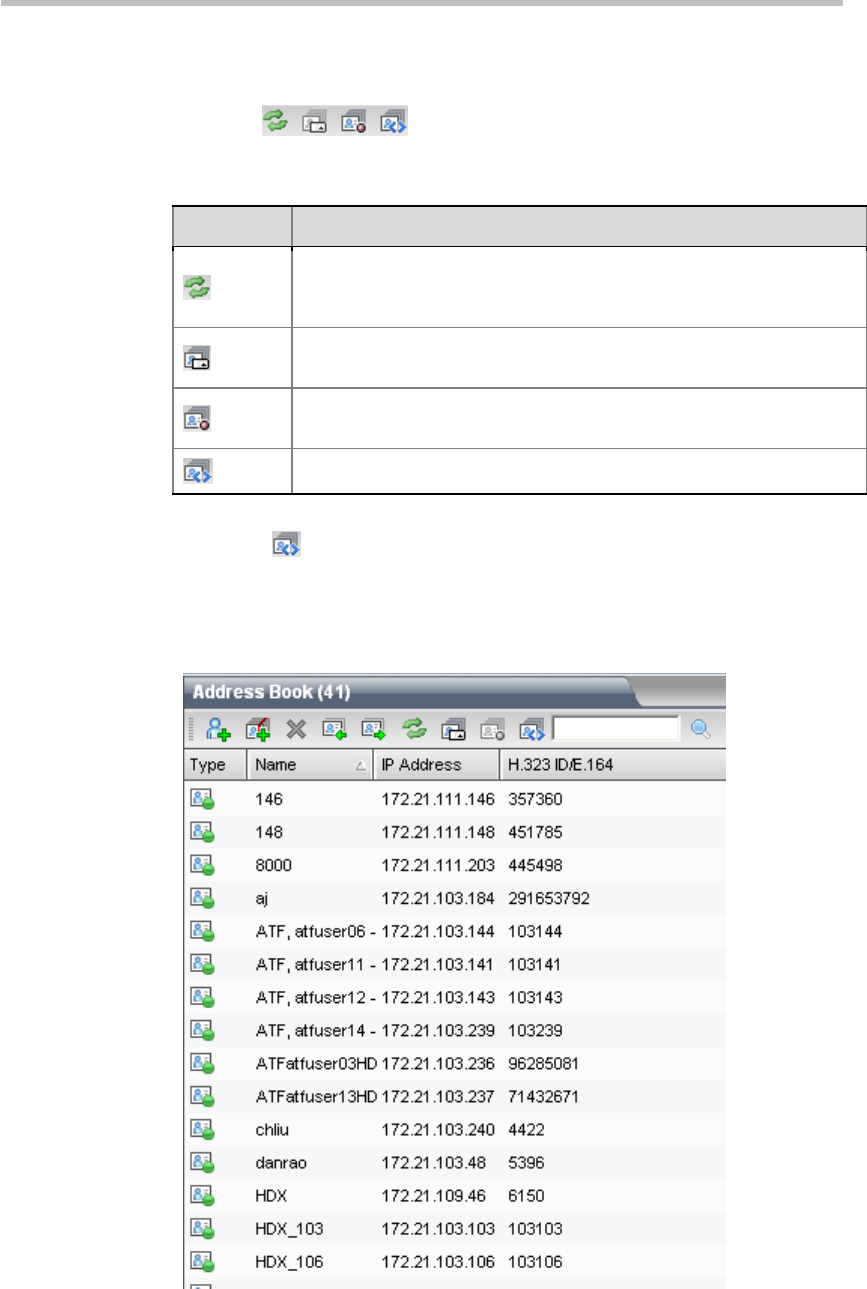
Chapter 8 – Address Book
8-10
Viewing the Global Directory
After the directory server is successfully registered, the global directory
buttons (
) on the address book pane will be activated. The
table below defines the functions of these buttons:
Table 8-5 Function Definitions of Global Directory Buttons
Button Function
The global directory will be automatically refreshed at regular
intervals to synchronize the address change on the directory server.
You can click this button to manually refresh the global directory.
This button is available when the global directory list is displayed.
Click this button to switch to the local directory list.
This button is available when the local directory list is displayed. Click
this button to switch to the global directory list.
Display both the local and global directory lists.
Click the
button on the address book pane to display the global
directory list, as shown below. The list shows the information of other
endpoint sites registered to the directory server. The green icon indicates that
this endpoint can be used to dial in to the conference, and the grey icon
indicates that this endpoint is offline.
Figure 8-9 Global Directory List


















