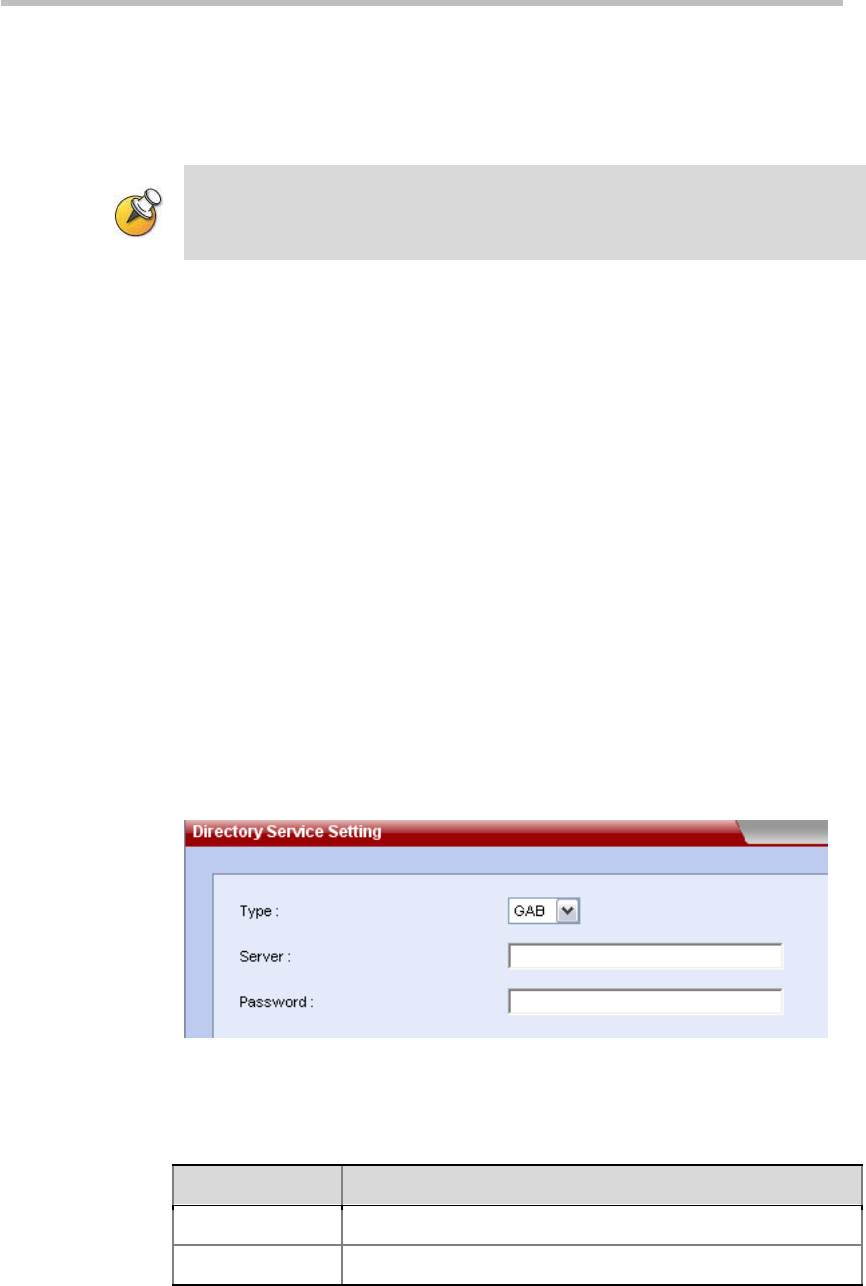
Chapter 8 – Address Book
8-8
3 Select or enter the path where the address book file (.csv) to be uploaded
is located, and then click Open to return to the interface for importing
the address book.
4 Click Upload.
When uploading an address book file, conflicting participant addresses will not be
overwritten.
Directory Service
If the RMX 1000 system is successfully integrated with a directory server, the
list of participants in the directory server will become the RMX 1000 address
book.
Configuring Directory Service
In the Web interface, click the Setup->Directory Service menu item at the
upper left part to enter the Directory Service interface.
The RMX1000 supports the GAB and LDAP directory service modes. Select
the mode supported by the directory server that is provided by your local
network. None is selected by default, indicating that directory service is not
used. Depending on different directory service modes selected from Type by
users, the system requires configuring different parameters.
GAB Server
To register RMX 1000 to the GAB server, select GAB from Type.
Figure 8-7 Directory Service - GAB
Configure parameters in accordance with the table below:
Table 8-3 GAB Configuration Parameters
Parameter Description
Server Set the IP address of GAB server.
Password Enter the password (if available) of global directory.


















