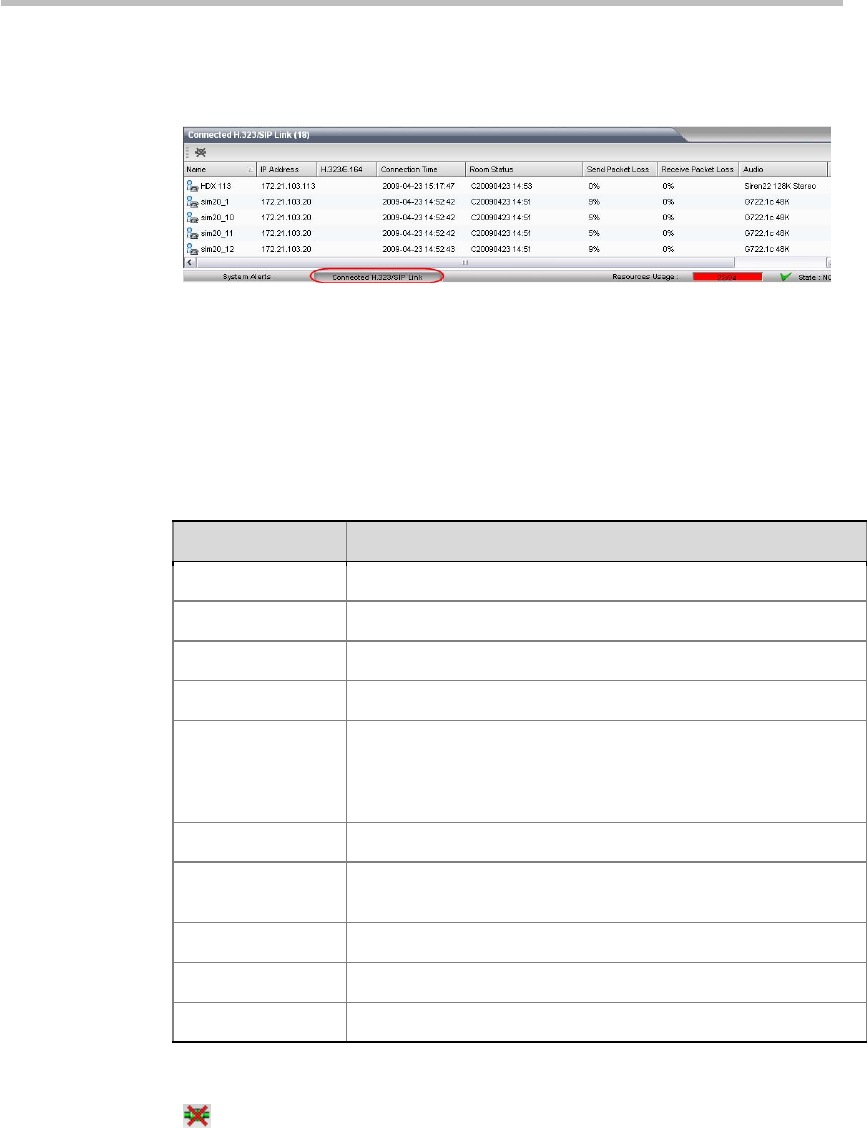
Chapter 14 – RMX Utilities
14-2
H.323/SIP Link
Figure 14-2 H.323 Link Status
To view all connected H.323/SIP links, click Connected H.323/SIP Link on
the left-bottom of the page.
The H.323/SIP Link pane opens with the list of connected H.323/SIP links.
For the meanings of the H.323/SIP link status parameters, see the table
below.
Table 14-2 H.323 Link Status Description
Parameter Description
Name Participant name or endpoint identifier.
IP Address The IP address for the participant’s endpoint device.
Alias The alias for the participant’s endpoint device.
Connection Time The date and time when the connection was established.
Status
Shows the meeting room name of the participant. The menu
indicates that the endpoint has connected to the PCM
(Personal Conference Manager) lobby but hasn’t joined any
conference.
Send Packet Loss The packet loss rate of packets sent from the RMX 1000.
Receive Packet
Loss
The packet loss rate of packets received from the RMX 1000.
Audio The audio protocol negotiated with the endpoint
Video The video protocol and resolution negotiated with the endpoint
H.239 Indicates whether H.239 was negotiated with the endpoint
To disconnect a connected link manually, select the link, and then click the
button on the pane.
System Time
The system clock can be synchronized with the user PC or a network time
server to ensure accurate conference scheduling and initiation.
To set the system time, click the menu options Setup -> RMX Time on the
top-left of the page. The system time setup page opens.


















