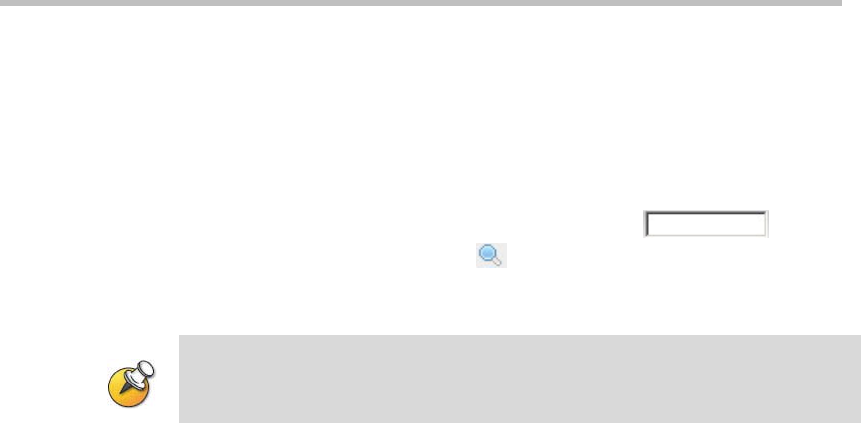
Polycom RMX 1000 User Guide
8-11
Searching Directory Entries
A user can use the Search function of address book to quickly find the
specified participant or participant group when the address book stores the
information of numerous participants.
To search for a participant or participant group, enter the name of participant
or participant group to be queried in the search box
on the
address book pane, and click the
button. You can enter the full name of
the participant or group if that information is known, or the first part of the
name if the entire name is not known.
To return to the address book after searching, clear the entered keyword, and click to
re-query.


















