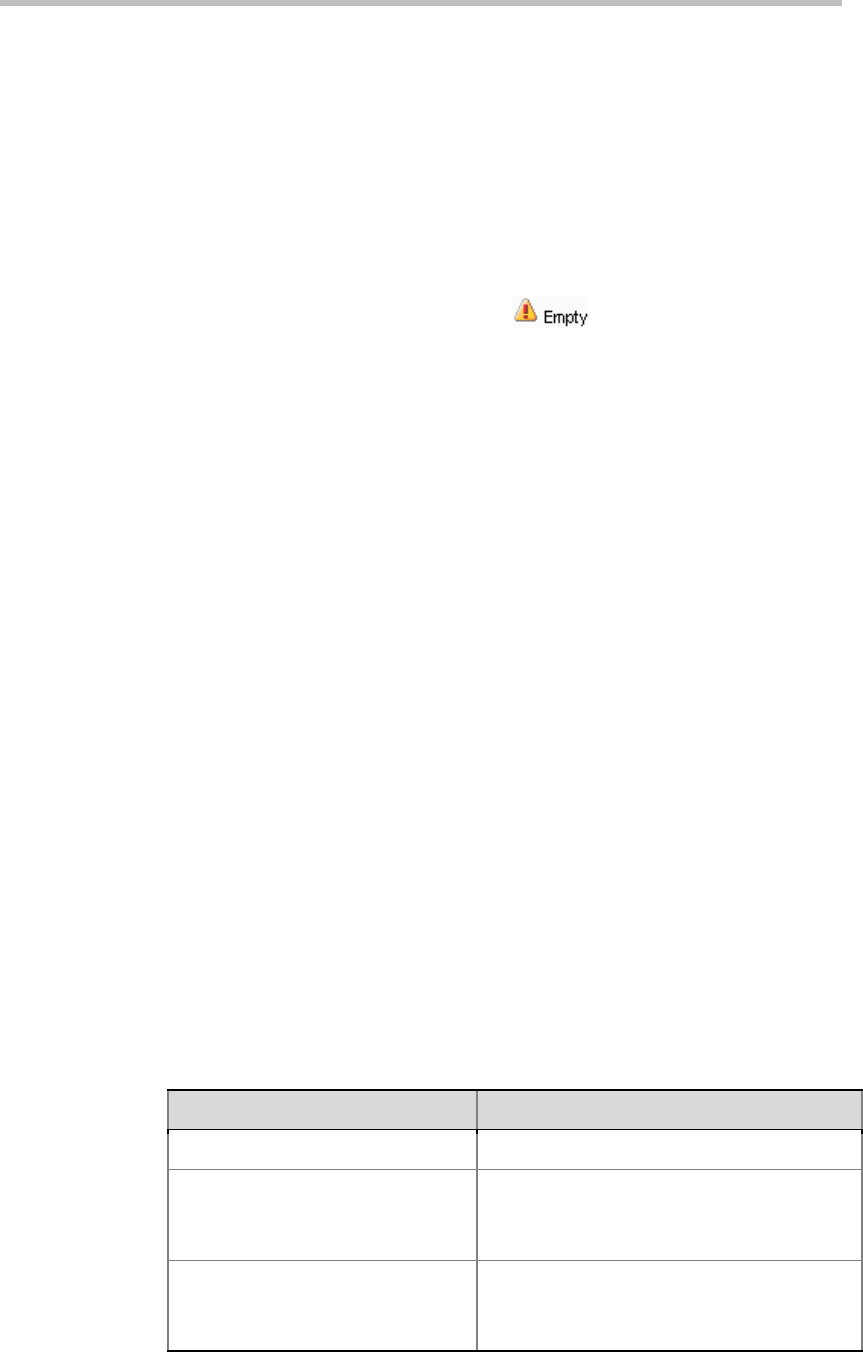
Polycom RMX 1000 User Guide
3-7
allocated by the system. These options are configurable, but none of these
settings need to be modified to start a conference.
The conference chairperson or organizer should inform other participants of
the conference ID used for the conference, so that they can dial in.
If necessary, set the basic parameters for the conference and add participants
or related supplementary information as needed. For more information of
configuration, see Creating a Meeting Room.
After completing the setup, click OK. After that, the conference list shows
that the new conference is running. If no participant is specified for the
conference, the status is displayed as
, until a participant dials in to
the conference.
Starting a Conference Using the Remote Control – Conference
on Demand
A user can enter the call character string that contains the conference ID
through the remote control, and directly start a new conference on RMX 1000.
The dialing string can vary according to the user's endpoint type, whether to
set the conference password and chairperson password, and whether to
invite other participants.
H.323 Endpoint
For an H.323 endpoint, if the endpoint has been registered to the same
gatekeeper as RMX 1000, the dial-in number consists of the E.164 prefix of
RMX 1000 and conference information (such as the conference ID, conference
password, chairperson password and participant address) in the format
below:
<RMX 1000 E.164 prefix>[Conference ID][##Conference
password][##Chairperson password][*Participant's E.164 prefix]
Here, the character in the <> symbol is mandatory, and that in [ ] is optional.
For example:
RMX 1000 E.164 prefix: 925
ID of the conference to be created: 1001
The table below shows the strings dialed by the endpoint under different
scenarios:
Table 3-2 Dial-in String Rule for H.323 Endpoints - Registered to GK
Scenario Dial-in String
Create this conference 9251001
Create this conference and set:
Conference password: 1111
Chairperson password: 2222
9251001##1111##2222
Create this conference and invite:
Participant 1 - E.164: 123
Participant 2 - E.164: 321
9251001*123*321


















