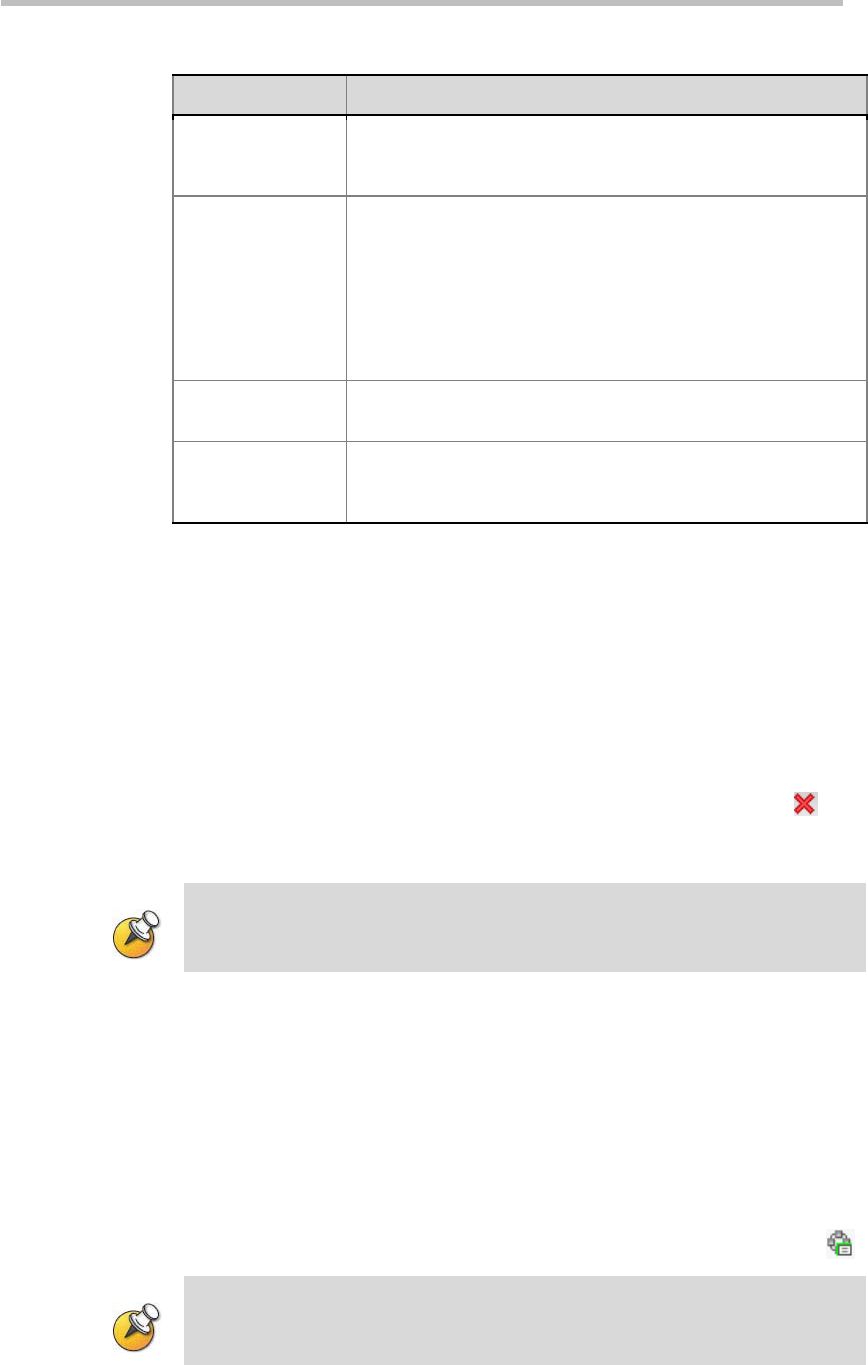
Chapter 4 – Conference Profiles
4-14
Table 4-14 Parameter Description of Advanced Options
Parameter Description
Video Clarity
This option is enabled by default. It is used to improve the
clarity of video received from an endpoint which has low
bandwidth and/or low resolution.
Lost Packet
Recovery
Lost Packet Recovery (LPR) is an algorithm designed to
protect IP video calls against the impact of network packet
loss. This option is enabled by default. In case of packet loss
during network transmission, the packet recovery mechanism
will be automatically activated if the endpoint experiencing
packet loss also supports the LPR protocol. This function can
effectively improve the decreased video quality caused by
packet loss.
Echo Suppression
This option is enabled by default. It is used to prevent the
sound of near site echoing being played to the far site(s).
Keyboard Noise
Suppression
This option is disabled by default. It specifies whether the
system mutes audio sent to the far site when keyboard tapping
sounds are detected at the near site(s).
Modifying a Profile
To modify a saved profile, right-click in the Profile list, and then click Profile
Properties to modify its properties.
Deleting a Profile
To delete an existing profile, select it in the Profile list, and then click .
Alternatively, right-click the profile to be deleted and then click Delete
Profile.
A profile in use cannot be modified or deleted.
Setting a Default Profile
After a default profile is set, the endpoint will use it when creating a
conference directly through the remote control. In addition, when a user
creates a meeting room, reserves a conference or holds an instant conference
via the Web interface, the default profile will be used unless otherwise
specified.
To set a default profile, right-click the profile to be defined in the Profile list,
and then click Set as Default. After that, the icon of the profile becomes
.
A profile with the AES encryption function enabled cannot be set as the default profile.


















