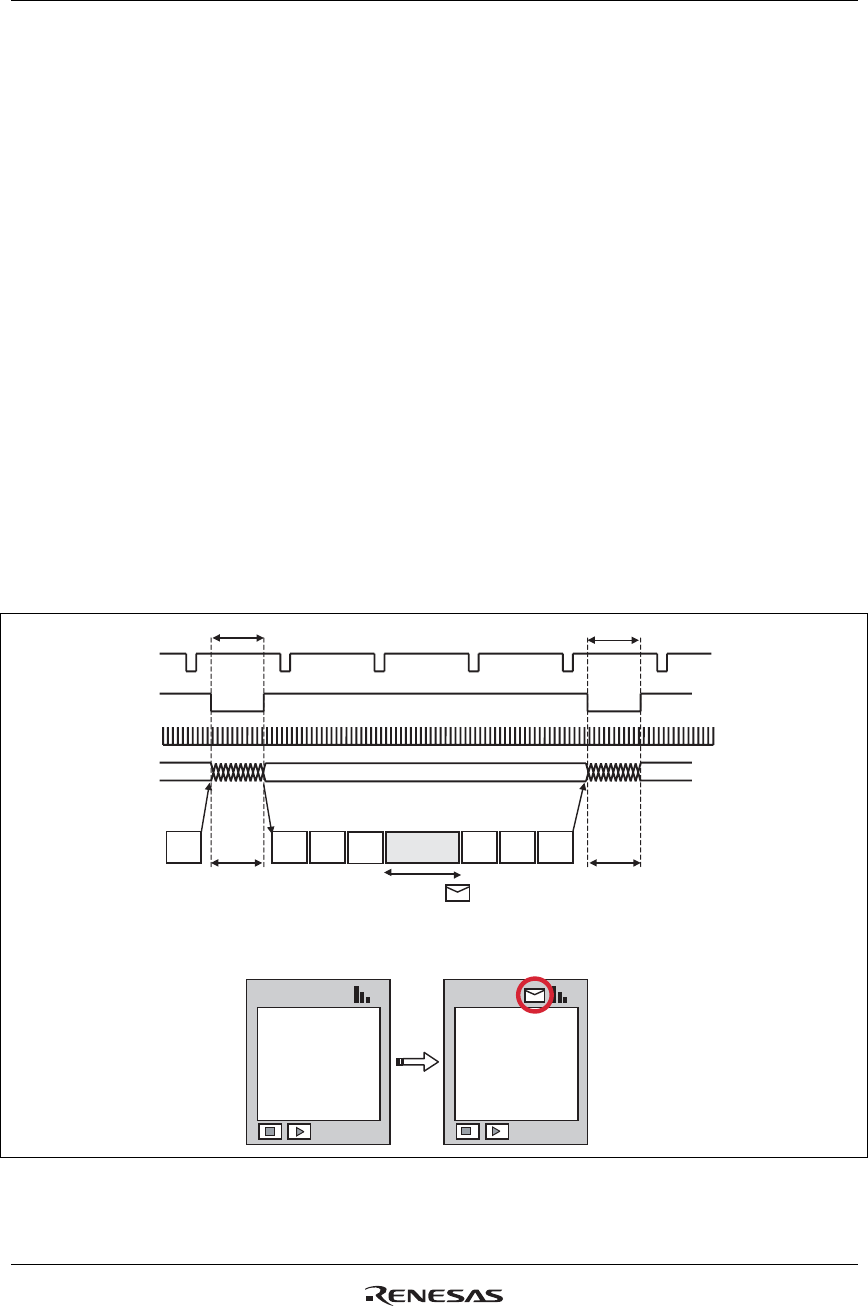
R61509V Target Spec
Rev. 0.11 April 25, 2008, page 125 of 181
Moving Picture Display via RGB Interface
The R61509V supports RGB interface for moving picture display and incorporates RAM for storing
display data, which provides the following advantages in displaying a moving picture.
1. The window address function enables transferring data only within the moving picture area
2. It becomes possible to transfer only the data written over the moving picture area
3. By reducing data transfer, it can contribute to lowering the power consumption of the whole system
4. The data in still picture area (icons etc.) can be written over via system interface while displaying a
moving picture via RGB interface
RAM access via system interface in RGB interface operation
The R61509V allows RAM access via system interface in RGB interface operation. In RGB interface
operation, data is written to the internal RAM in synchronization with DOTCLK while ENABLE is “Low”.
When writing data to the RAM via system interface, set ENABLE “High” to stop writing data via RGB
interface. Then set RM = “0” to enable RAM access via system interface. When reverting to the RGB
interface operation, wait for the read/write bus cycle time. Then, set RM = “1” and the index register to
R22h to start accessing RAM via RGB interface. If there is a conflict between RAM accesses via two
interfaces, there is no guarantee that the data is written in the RAM.
The following is an example of rewriting still picture data via system interface while displaying a moving
picture via RGB interface.
Update data in the
area other than
moving picture area
6/2
6/25
00:
00:
00
00
6/2
6/25
00:
00:
00
00
writing
still picture area
updating frame data
updating frame data
VSYNCX
ENABLE
DOTCLK
DB17-0
System
interface
Note 3)
Note 3)
Moving picture
area
Moving picture
area
RAM
address
set
RM = 0
RAM
address
set
Index
R22
Index
R22
Index
R22
writing
moving picture area
writing
moving picture area
RM = 1
Notes:
1. In RGB interface operation, RAM address AD16-0 is set in the address counter on the falling edge of VSYNCX.
2. Set AD16-0 bits and the index R22h before starting RAM access via RGB interface.
3. When switching to the system interface operation after writing data via RGB interface, wait at least one write cycle (tcycw).
Figure 46 Updating the Still Picture Area while Displaying Moving Picture


















