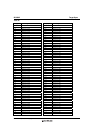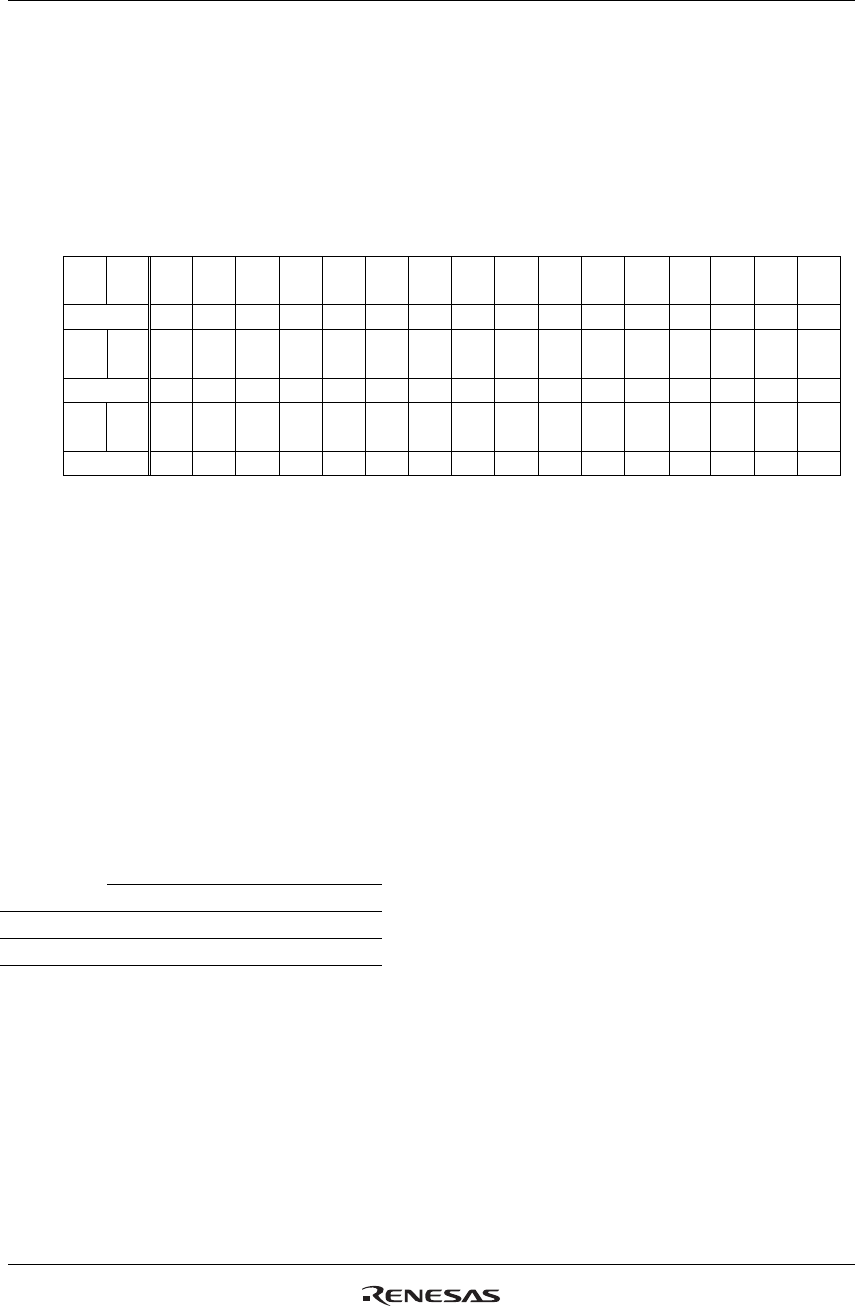
R61509V Target Spec
Rev. 0.11 April 25, 2008, page 84 of 181
Base Image Display Control
Base Image Number of Line (R400h)
Base Image Display Control (R401h)
Base Image Vertical Scroll Control (R404h)
GS: Sets the direction of scan by the gate driver in the range determined by SCN and NL bits. The gate
scan direction determined by setting GS = 0 is reversed by setting GS = 1. Set GS bit in combination with
SM bits.
NL[5:0]: Sets the number of lines to drive the LCD at an interval of 8 lines. The GRAM address mapping
is not affected by the number of lines set by NL[5:0]. The number of lines must be the same or more than
the number of lines necessary for the size of the liquid crystal panel.
SCN[5:0]: Specifies the gate line where the gate driver starts scan.
NDL: Sets the source output level in non-lit display area. Settings are different depending on panel type
(i.e. normally black or normally white).
Table 49
Non-lit display area NDL
Positive Negative
0 V63 V0
1 V0 V63
Note: NDL setting is enabled in non-lit display area in partial display operation.
VLE: Vertical scroll display enable bit. When VLE = 1, the R61509V starts displaying the base image
from the line (of the physical display) determined by VL[8:0] bits. VL[8:0] sets the amount of scrolling,
which is the number of lines to shift the start line of the display from the first line of the physical display.
Note that the partial image display position is not affected by the base image scrolling.
The vertical scrolling is disabled in external display interface operation. In this case, make sure to set VLE
= “0”.
R/W RS IB15 IB14 IB13 IB12 IB11 IB10 IB9 IB8 IB7 IB6 IB5 IB4 IB3 IB2 IB1 IB0
R
400
R/W 1 GS
NL
[5]
NL
[4]
NL
[3]
NL
[2]
NL
[1]
NL
[0]
0 0
SCN
[5]
SCN
[4]
SCN
[3]
SCN
[2]
SCN
[1]
SCN
[0]
0
Default 0 1 1 0 1 0 1 0 0 0 0 0 0 0 0 0
R
401
R/W 1 0 0 0 0 0 0 0 0 0 0 0 0 0 NDL VLE REV
Default 0 0 0 0 0 0 0 0 0 0 0 0 0 0 0 0
R
404
R/W 1 0 0 0 0 0 0 0
VL
[8]
VL
[7]
VL
[6]
VL
[5]
VL
[4]
VL
[3]
VL
[2]
VL
[1]
VL
[0]
Default 0 0 0 0 0 0 0 0 0 0 0 0 0 0 0 0