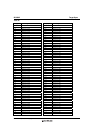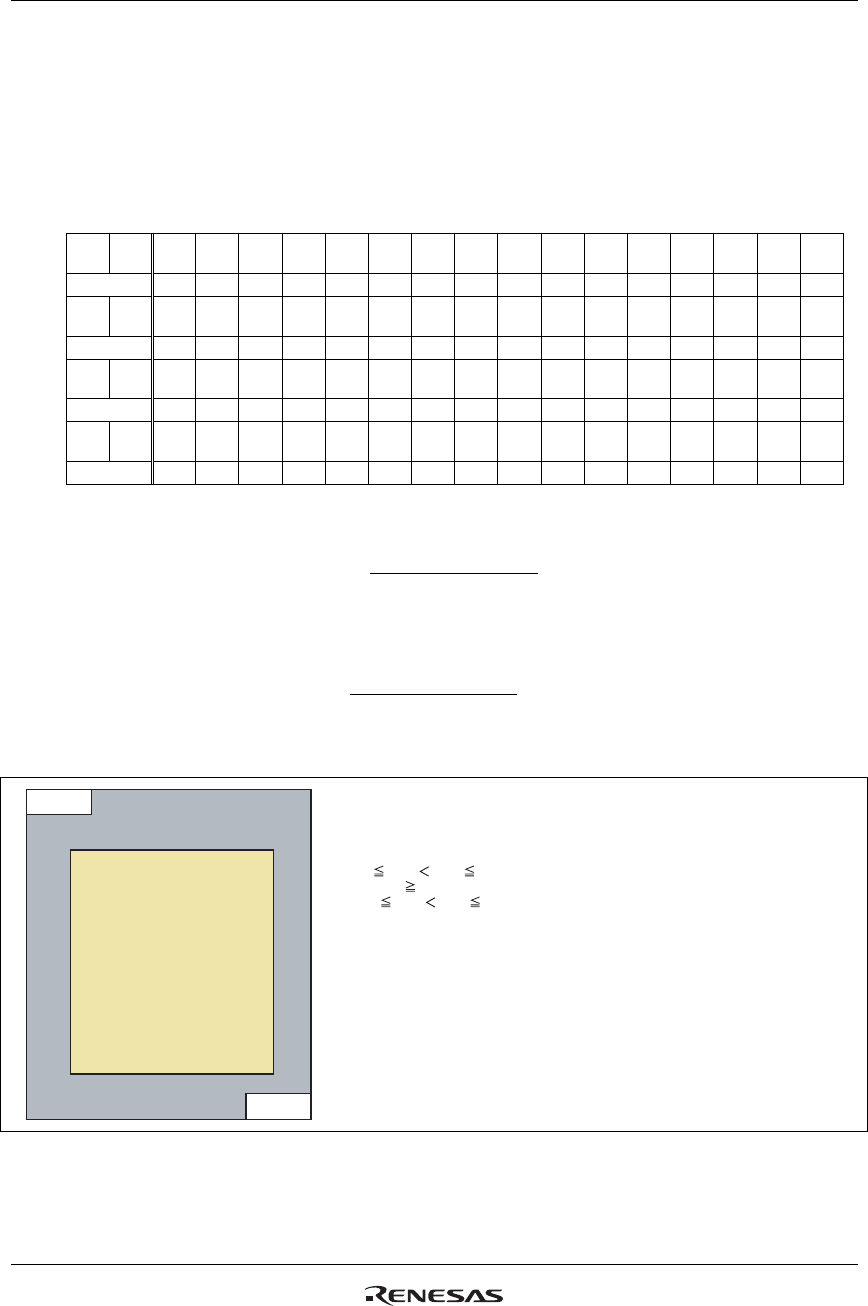
R61509V Target Spec
Rev. 0.11 April 25, 2008, page 81 of 181
Window Address Control
Window Horizontal RAM Address Start (R210h), Window Horizontal RAM Address End
(R211h)
Window Vertical RAM Address Start (R212h), Window Vertical RAM Address End (R213h)
HSA[7:0], HEA[7:0]: HSA[7:0] and HEA[7:0] specify the start and end addresses of the window address
area in horizontal direction, respectively. See GRAM Address Map
. HSA[7:0] and HEA[7:0] specify the
horizontal range to write data. Set HSA[7:0] and HEA[7:0] before starting RAM write operation. In
setting, make sure that 8’h00
≤
HSA < HEA
≤
8’hEF.
VSA[8:0], VEA[8:0]: VSA[8:0] and VEA[8:0] specify the start and end addresses of the window address
area in vertical direction, respectively. See GRAM Address Map
. VSA[8:0] and VEA[8:0] specify the
vertical range to write data. Set VSA[8:0] and VEA[8:0] before starting RAM write operation. In setting,
make sure that 9’h000 ≤ VSA < VEA ≤ 9’h1AF.
17'h000-00
17'h1AF-EF
Notes: 1. Make an window address area within the GRAM address area.
2. Set an address within the window address area.
Window address area
Window address area setting range:
8'h00
HSA HEA 8'hEF,
HEA - HSA
8'h4,
9'h000
VSA VEA 9'h1AF
HEA
HSA
VSA
VEA
Figure 9 GRAM Address Map and Window Address Area
R/W RS IB15 IB14 IB13 IB12 IB11 IB10 IB9 IB8 IB7 IB6 IB5 IB4 IB3 IB2 IB1 IB0
R
210
R/W 1 0 0 0 0 0 0 0 0
HSA
[7]
HSA
[6]
HSA
[5]
HSA
[4]
HSA
[3]
HSA
[2]
HSA
[1]
HSA
[0]
Default 0 0 0 0 0 0 0 0 0 0 0 0 0 0 0 0
R
211
R/W 1 0 0 0 0 0 0 0 0
HEA
[7]
HEA
[6]
HEA
[5]
HEA
[4]
HEA
[3]
HEA
[2]
HEA
[1]
HEA
[0]
Default 0 0 0 0 0 0 0 0 1 1 1 0 1 1 1 1
R
212
R/W 1 0 0 0 0 0 0 0
VSA
[8]
VSA
[7]
VSA
[6]
VSA
[5]
VSA
[4]
VSA
[3]
VSA
[2]
VSA
[1]
VSA
[0]
Default 0 0 0 0 0 0 0 0 0 0 0 0 0 0 0 0
R
213
R/W 1 0 0 0 0 0 0 0
VEA
[8]
VEA
[7]
VEA
[6]
VEA
[5]
VEA
[4]
VEA
[3]
VEA
[2]
VEA
[1]
VEA
[0]
Default 0 0 0 0 0 0 0 1 1 0 1 0 1 1 1 1