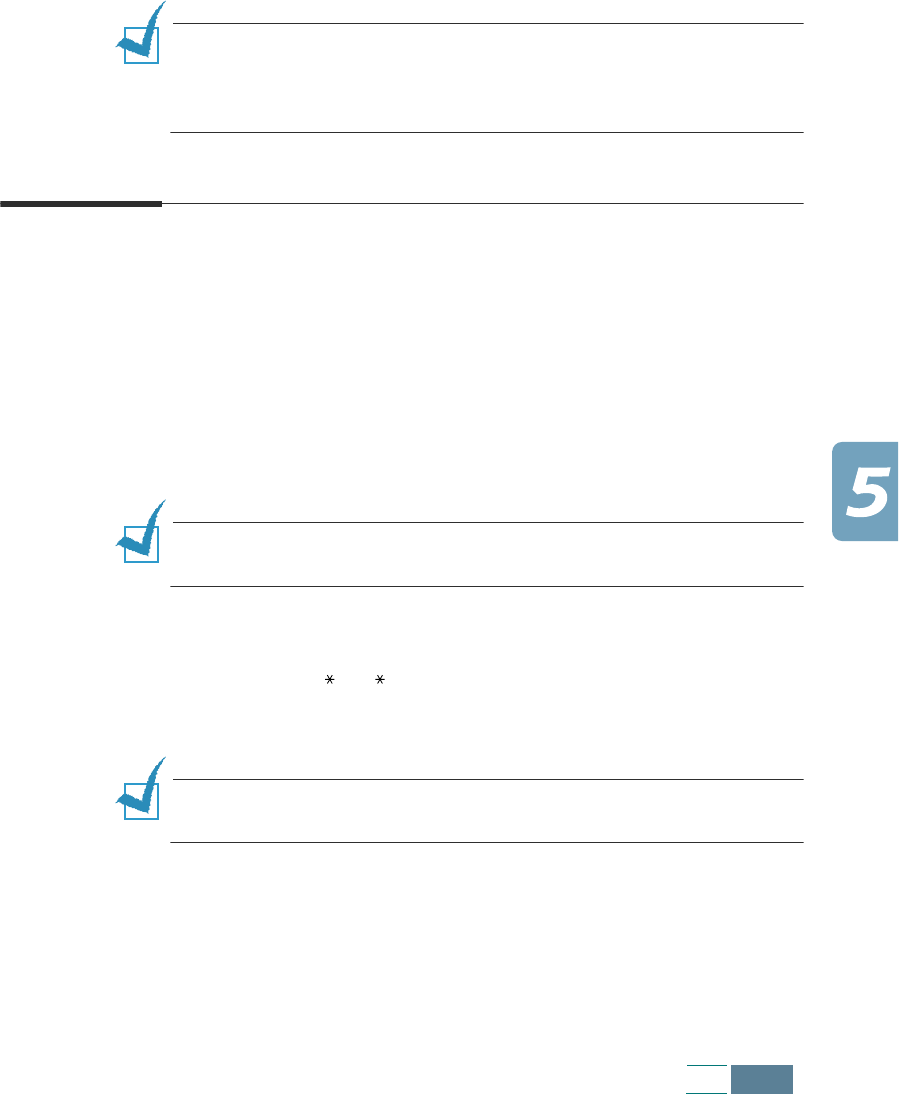
5.13
FAX
Receiving a Fax
NOTE:
If you installed a photo cartridge in your product, the received
faxes will not print out. The display shows “MEMORY RECEIVED” and
“LOAD BLACK INK” alternatively. Replace the photo cartridge with a
black cartridge for receiving faxes.
About Reception Modes
Your product has four reception modes:
• In FAX mode, the product answers an incoming call and
immediately goes into receive mode.
• In ANS/FAX mode, the answering machine answers an incoming
call, and the caller can leave a message on the answering
machine. If the product senses a fax tone on the line, the call
automatically switches to the product.
NOTE:
To use the ANS/FAX mode, attach an answering machine to
the EXT jack on the back of your product (see page
page 1.8
).
• In
TEL
mode, the automatic fax reception is turned off. You can
receive a fax by picking up the handset of the extension phone
and pressing 9 on the phone.
You can also set the product to receive a fax by pressing OHD
then any of the Start FAX button on the operation panel.
NOTE:
To use the TEL mode, connect an extension phone to the
EXT
jack on the back of the product.


















