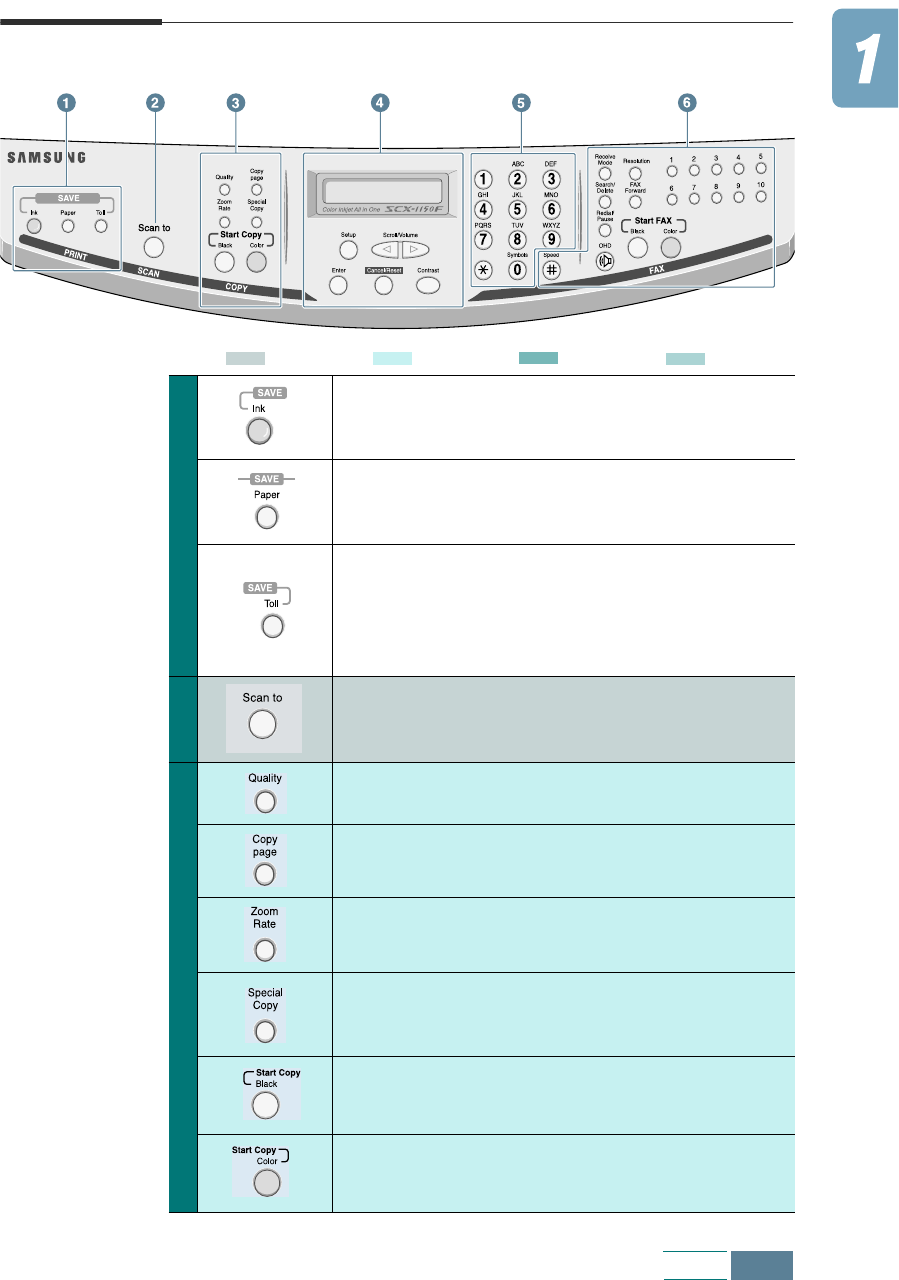
1.5
Set Up
Operation Panel Button Functions
1
Allows you to save ink to a maximum of 50% by
printing images lighter (available in PC print,
Copy, and Fax receiving modes).
Allows you to save paper by printing 2 pages on
a single sheet of paper (available in Black&white
Fax/Copy modes only).
Allows you to save on call costs by sending a fax
at a preset time. By using this feature, you can
take advantage of lower long distance rates at
night, for example (available in Fax sending
only).
2
Launches Samsung Scan Wizard in the desktop
window from which you can select the scan
destination and adjust scan settings.
3
Adjusts the copy quality.
Selects the number of copies.
Makes a copy smaller or larger than the original.
Allows you to set up special copy features
including Fit to Page, Clone, Poster, and Mirror
copy.
Makes a black and white copy.
Makes a colour copy.
: Scan mode
: Copy mode
: Common
: Fax mode


















