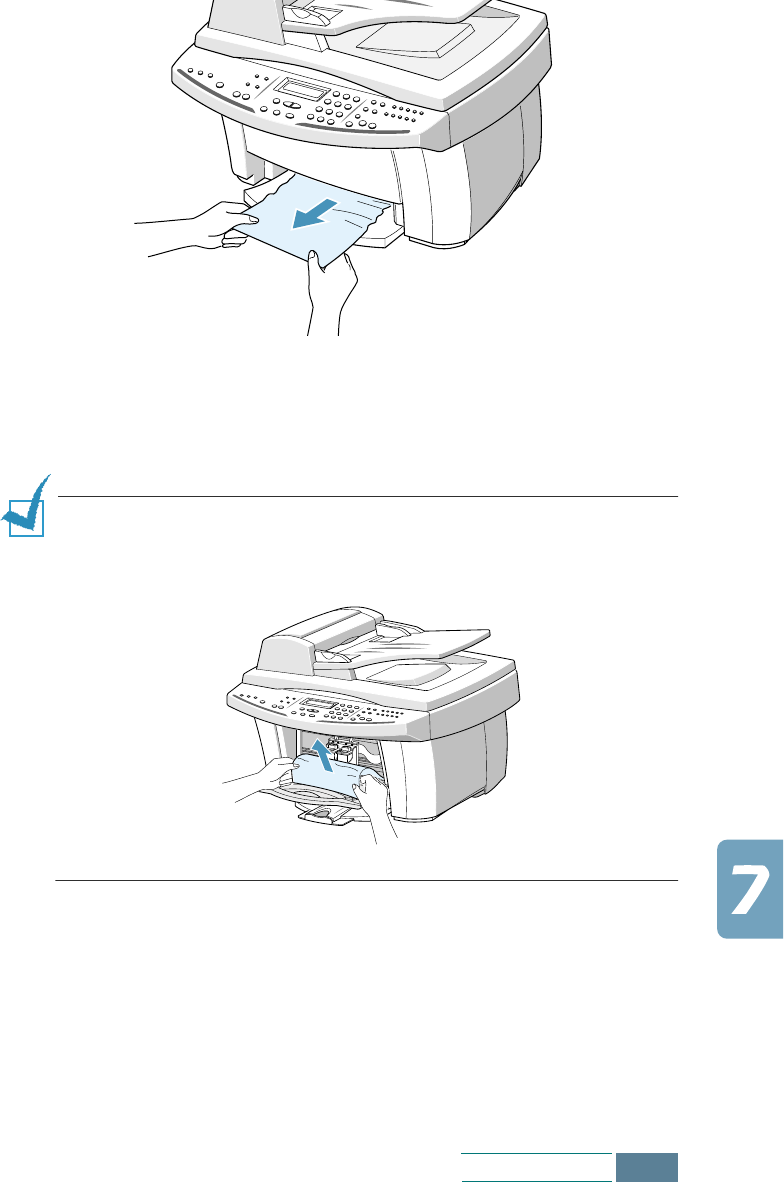
7.5
Troubleshooting
5
If the paper jams as it exits to the paper output tray, remove
the jammed paper by pulling gently on the paper.
6
Press Cancel/Reset to clear the error message on the
display.
NOTE:
If there is any resistance, and the paper does not move
immediately when you pull, open the cartridge door and gently pull
the jammed paper out of the printer.


















