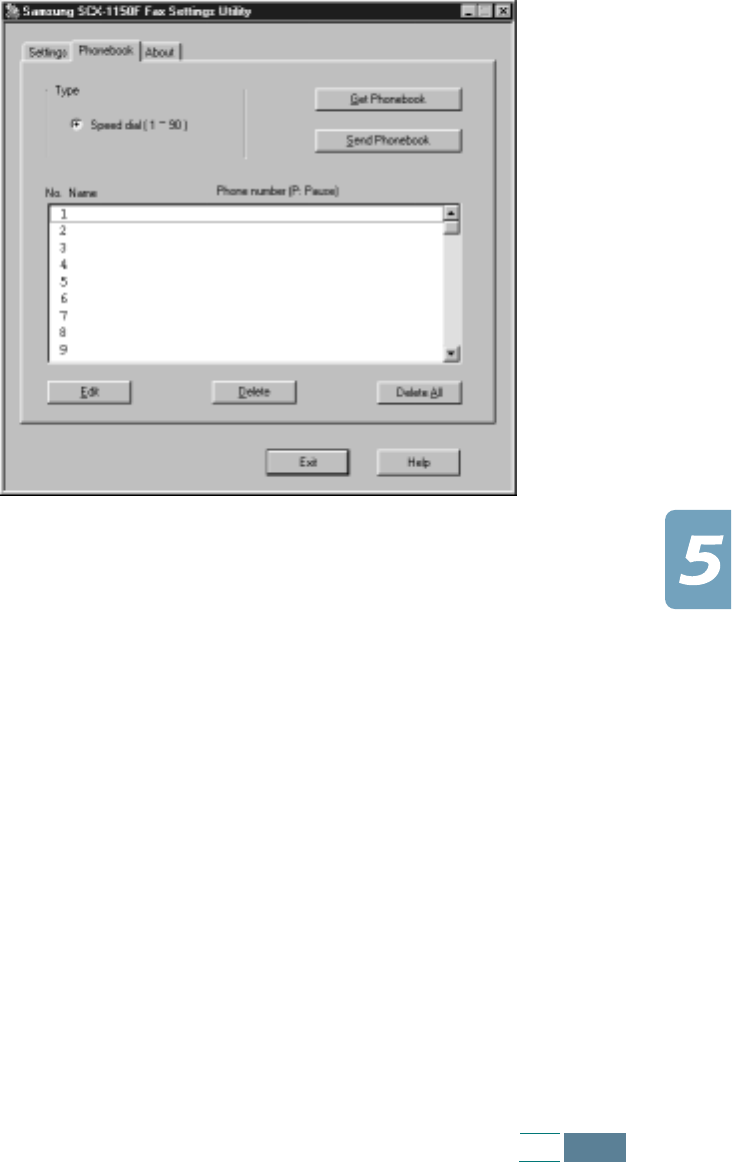
5.49
FAX
Phonebook Tab
Using the
Phonebook
tab, you can store the speed dial numbers
(for details on speed dialling, see page 5.22).
•
Get Phonebook
: gets the speed dial numbers stored in memory
of your product.
•
Send Phonebook
: sends the speed dial numbers to your
product. After storing a speed dial number, you must click this
button to use the numbers on the operational panel your product.
•
Edit
: allows you to store or edit a speed dial number. After
selecting the desired speed dial location from the list, click this
button. Then, enter a name and number in the Edit - Speed dial
#X dialogue box (where X designates the selected speed dial
location), and click
OK
to save.
•
Delete
: deletes the selected speed dial number.
•
Delete All
: deletes all the speed dial numbers.
About Tab
The
About
tab gives you the program version number. If you click
on the globe image on the bottom of the window, you will be
connected to the Samsung web site provided you are the internet
user.


















