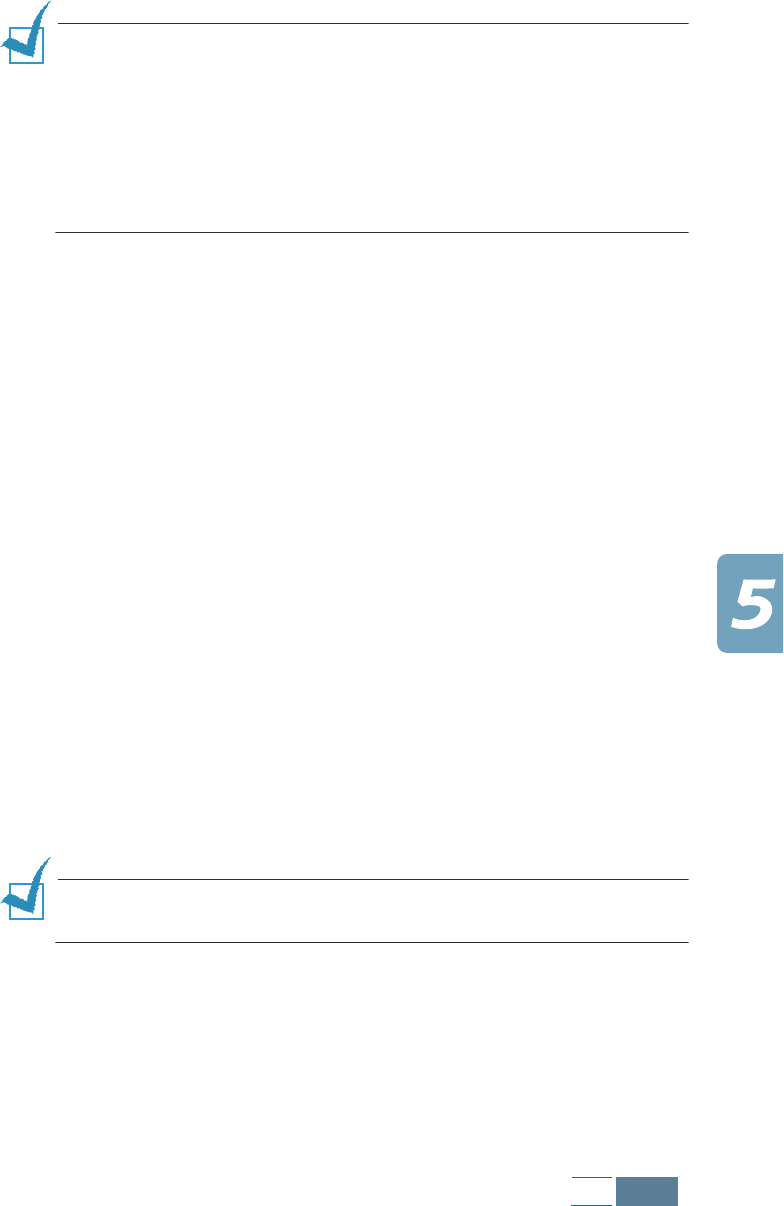
5.45
FAX
With the DRPD feature active, “DRPD” appears in the display and
the previously set reception mode is ignored. If you turn DRPD
off, the product returns to any previously set reception mode.
NOTES:
• DRPD must be set up again if you re-assign your fax number, or
connect the product to another telephone line.
• After DRPD has been set up, call your fax number again to verify
that the product answers with a fax tone, then have a call placed to
a different number assigned to that same line to be sure the call is
forwarded to the extension telephone or answering product
plugged into the EXT jack.
• ECM (Error Correction Mode) MODE : This mode compensates
for poor line quality and ensures accurate, error-free
transmission with any other ECM-equipped facsimile machine. If
the line quality is poor, transmission time may be increased when
ECM is enabled.
Select ON to turn the Error Correction mode on.
Select OFF to turn this Error Correction mode off.
• AUTO JOURNAL : A journal shows specific information
concerning transmission or reception activities, the time and
dates of up to 40 most recent transmissions or receptions.
Select ON to print the journal automatically after every 40
transmissions or receptions.
Select OFF to print the journal manually.
• CALLER ID : When you receive a call, you can see the number
of the person calling you if you have Line Identification Service
provided by the network. (This option may not work when
connected to a PABX.)
Select ON to display the caller ID.
Select OFF not to display the caller ID.
NOTE:
The Caller ID option may be unavailable depending on your
area or country.


















