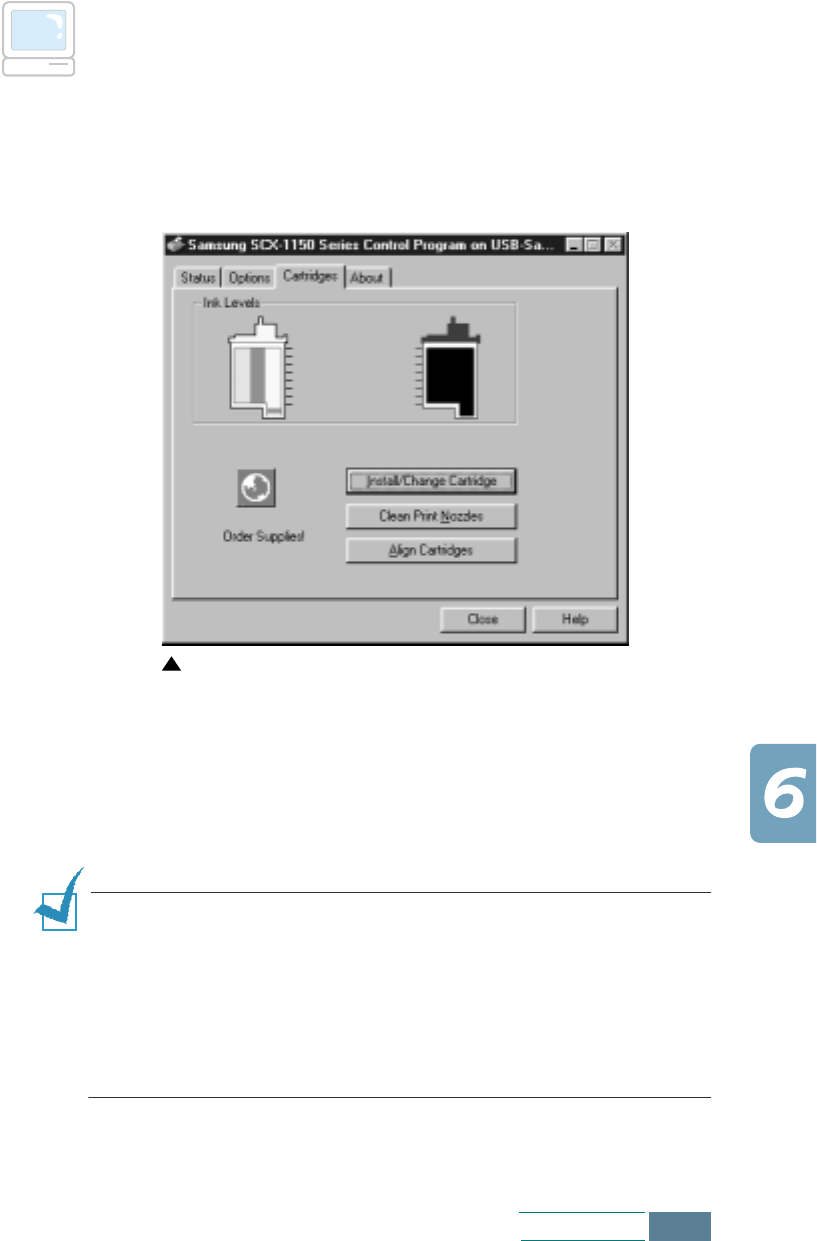
6.5
Maintenance
Printing a Cleaning Page from Your Computer
1
Click
Start
>
Programs
>
Samsung SCX-1150 Series
>
Printer Control Program
.
2
The Samsung SCX-1150 Series window appears. Select the
Cartridges
tab.
3
Click Clean Print Nozzles.
4
The product feeds a sheet of paper and prints a cleaning
pattern. Examine the cleaning pattern. Refer to step 4 under
“Printing a Cleaning Page from the Product” on page 6.4.
NOTE:
In Windows 2000/XP, the Printer Control Program is
unavailable. But, you can access the Cartridge Maintenance features
through the printer properties by taking the following steps:
1. Click
Start
>
Settings
>
Printers
.
2. Right-click on
Samsung SCX-1150 Series
printer in the
Printers folder.
3. From the pop-up list, select
Properties
.
4. Click the
Cartridge Maintenance
tab.
In case of Windows 98


















