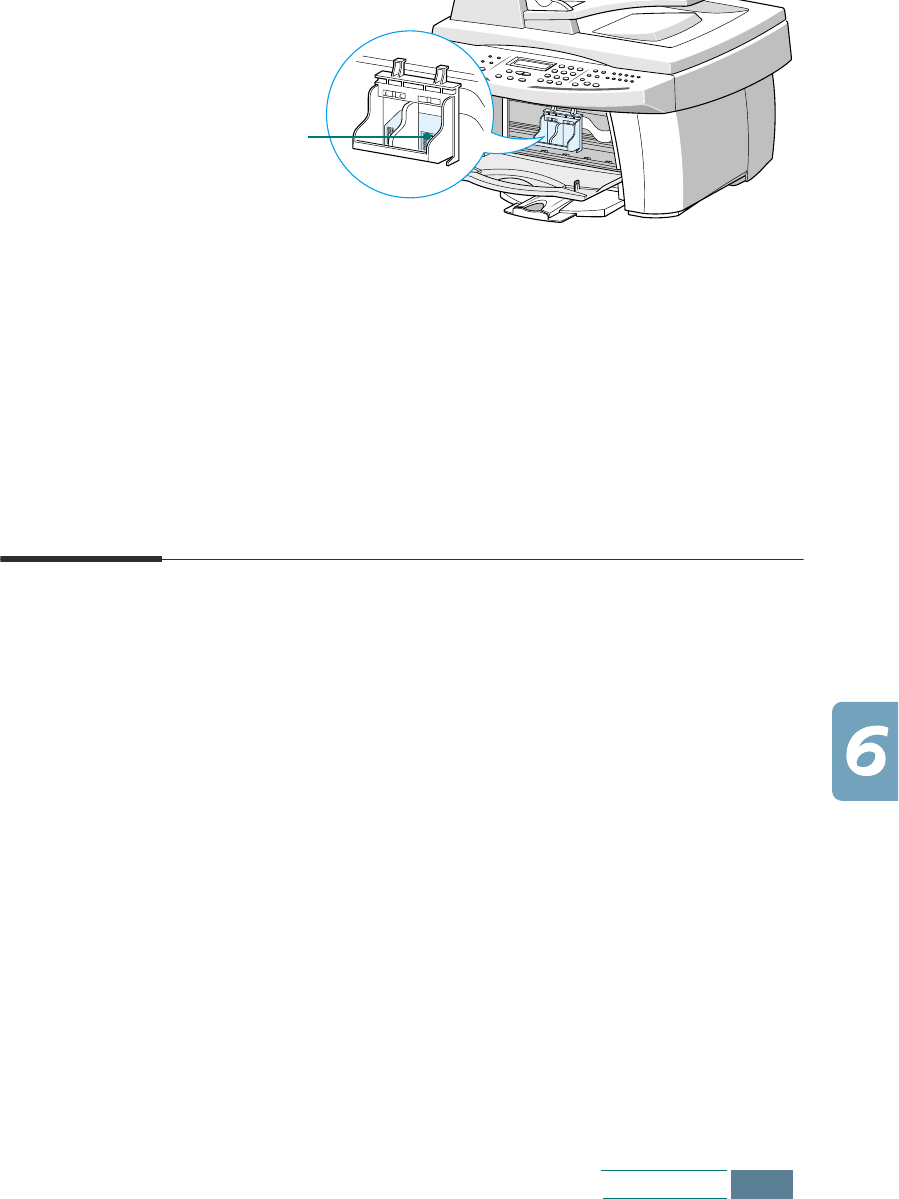
6.9
Maintenance
4
Use a CLEAN, DRY CLOTH to clean the print cartridge contacts
inside the printer.
5
Reinstall the print cartridges, then close the cartridge door.
6
Plug the power cord back to the AC power outlet.
Replacing Print Cartridges
Your product is a dual cartridge inkjet printer. You must use a
colour and a black (or photo) ink cartridge.
An optional photo cartridge gives excellent, near photo quality
printing. When you wish to use a photo cartridge, replace the black
cartridge with the photo cartridge. When you finish using the photo
cartridge, immediately swap it with the black cartridge because:
• Normal incoming faxes can not be printed when the photo
cartridge is installed. They will be saved to memory so you may
print them later.
• Photo cartridge should be used for printing pictures.
• Printing black with the photo cartridge installed will be much
slower than using the black cartridge.
Cartridge contact


















