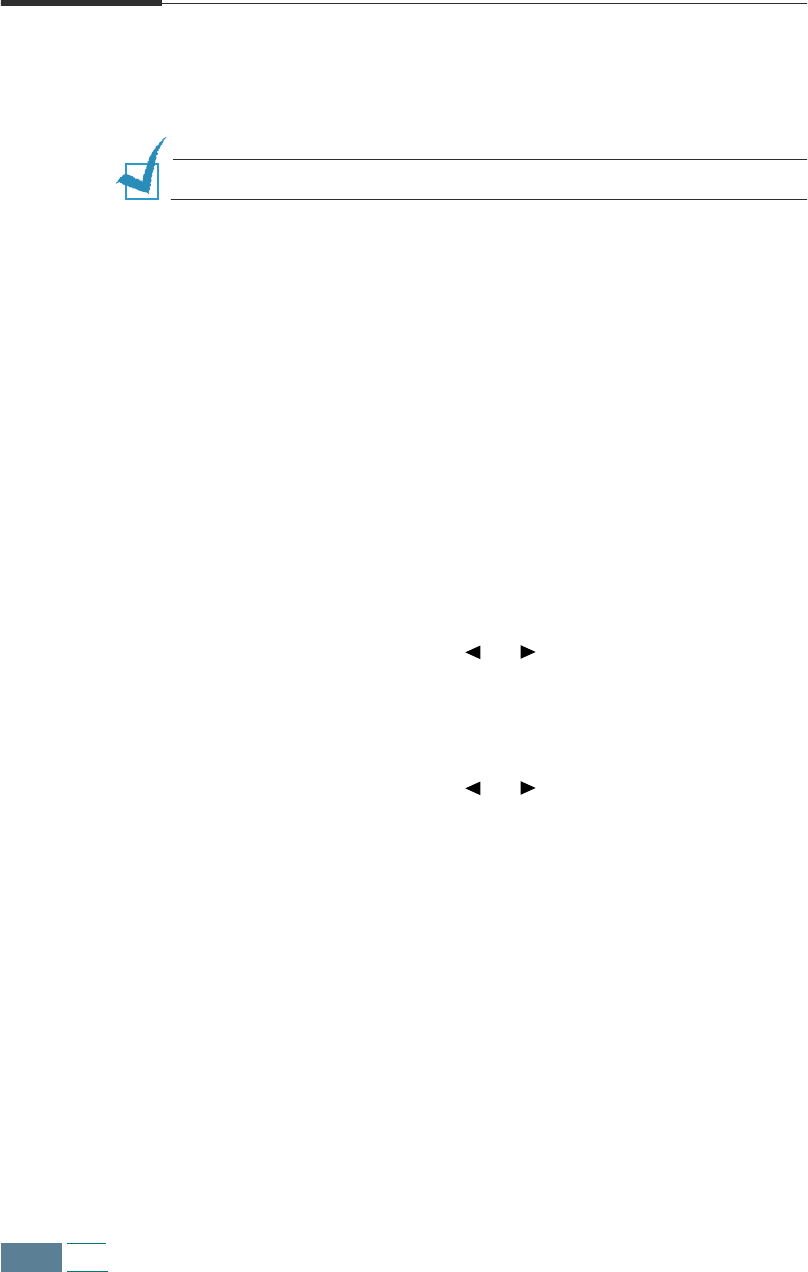
5.30
FAX
Delayed Fax
You can set your product to send a fax at a later time when you will
not be present.
NOTE
: You cannot use the colour fax for the delayed faxing.
1
Feed the document(s) to be faxed face up into the ADF until
“DOCUMENT READY” appears in the display.
Or
Place a single document on the document glass face down
then close the cover. For details on loading original
document(s), see page page 3.3.
2
You can adjust the resolution and the contrast to suit your fax
needs. For details, see page page 5.4.
3
Press Setup. The display shows “1.SYSTEM SETUP” on the
bottom line.
4
Press the Scroll buttons ( or ) until you see
“4.ADVANCED FAX” and then press Enter. The display shows
the first advanced fax feature “BROADCASTING” on the
bottom line.
5
Press the Scroll buttons ( or ) until you see “DELAYED
FAX” on the bottom line and then press Enter.
6
Enter the number of the remote fax machine using the
number keypad.
You can also press a one-touch button including group dial
buttons, or press Speed, and enter a 2-digit speed dial
number. The stored number appears on the display.
7
Press Enter to confirm the number. The display asks you to
enter another fax number to send the document.


















